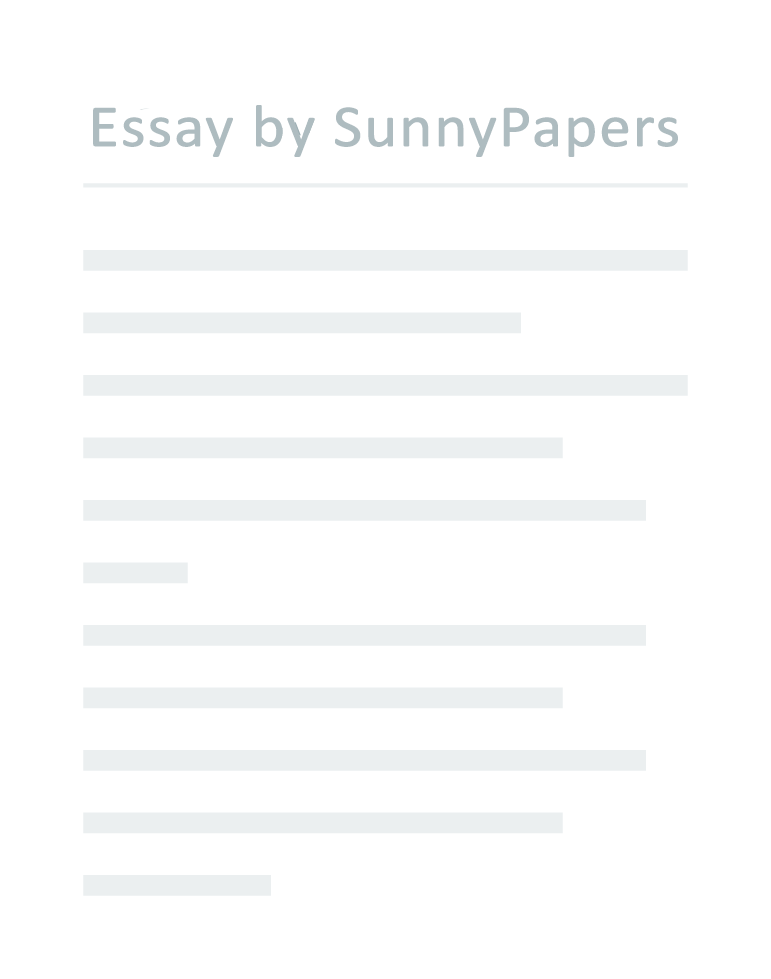Chapter1 –Introduction Project Profile Definition Purpose Objective Scope Front end and Backend Technology and Literature Review Domain Description Functions and main modules of new system Introduction Project Profile Project Title : Know Your Child Platform : Windows OS Front-End System : JAVA(My Eclipse 7.1) Back-End System : MySQL Project Duration : July 2014 To April 2015 Project Guide : Prof. Shraddha Bhalodiya Submitted By : JaspalSing Jat(150350107007) : Vala Milan (160353116014) : Monika Desai(160353116004) Poonam Makavana(160353116008) Submitted To : Noble Group Of Institutions, Junagadh Definition This project will give Information to Parents and teacher for Tracking child’s educational and non-education activity.
Sometimes it is quite difficult to justify the Students Strengths as well as their Weaknesses. Difficult to maintain Students past history. The most important feature of our Website is based on Students activities tracking for Schools as well as their Parents (Students can be a Primary or can be a Higher Secondary Dependent). Purpose Our purpose is to provide a better future for student by tracking their regular activities and aware their parents. Objective Reduced Manpower- Reduce the manpower. The operation perform manually is reduced.
Reducing time in activities- Reduce the time to get the information relating to any Students. Improvement- Parents can get improvement of their child activity. Scope This project will give Information of their child to parents and parents as well as teachers can easily tracking child’s activity and easily maintain past history of student. Front end and Backend Front End: Java has many features that attracted us to choose it as a front end. Java provides more security then other languages.
Apart from that there are many features of java which are useful for any project. Few features which are relevant to our system are: ? Java is open source. ? Java provides more security. ? Java is Platform Independent.
? Java is Object-Oriented & Robust. ? Java is Architecture neutral & portable. For designing of Zoo-Intelligence we have choose HTML, CSS and Java Script. JSP ? JavaServerPages (JSP) is a technology that helps software developers create dynamically generated web pages based on HTML, XML, or other document types.
? Released in 1999 by Sun Microsystems, JSP is similar to PHP, but it uses the Java programming language.? to deploy and run Java Server Pages, a compatible web server with a servlet container, such as Apache Tomcat or Jetty, is required. ? JSP Stands for “Java Server Page.” This standard was developed by Sun Microsystems as an alternative to Microsoft’s active server page (ASP) technology. ? JSP pages are similar to ASP pages in that they are compiled on the server, rather than in a user’s Web browser. ? After all, they don’t call them “server pages” for nothing. However, JSP is Java-based, whereas ASP is Visual Basic-based. ? JSP pages are useful for building dynamic Web sites and accessing database information on a Web server.
Though JSP pages may have Java interspersed with HTML, all the Java code is parsed on the server Servlets: ? Servlets are based on the Java Sun platform technology of choice for extending and improving web servers and they provide a component- based, platform independent method for creating web applications, without the limitations of the performance of CGI programs. ? An HTTP servlet is a special type of servlet that handles an HTTP request and supplies an HTTP response, commonly in the form of an HTML page. The most common use of Web Logic HTTP Servlets is to create interactive applications that uses standard Web browsers for the client-side presentation while WebLogic Server handles the business logic as a server-side process. ? Servlets are most often used to: Process or store data that was submitted from an HTML form. Provide dynamic content such as the results of a database query Manage state information that does not exist in the stateless HTTP protocol, such as filling the articles into the shopping cart of the appropriate customer JavaScript: ? JavaScript was originally developed by Brendan Eich, while working for Netscape Communications Corporation.
? Although it was developed under the name Mocha, the language was officially called Live Script when it first shipped in beta releases of Netscape Navigator 2.0 in September 1995, but it was renamed JavaScript when it was deployed in the Netscape browser version 2.0B3. ? JavaScript is a lightweight, interpreted programming language with object-oriented capabilities that allows you to build interactivity into otherwise static HTML pages. ? Using JavaScript one can validate user input before sending the page off to the server. This saves server traffic, which means less load on your server.
? One can create interfaces that react when the user hovers over them with a mouse or activates them via the keyboard. ? One can use JavaScript to include such items as drag-and-drop components and sliders to give a Rich Interface to your site visitors. Html: ? HTML is not a programming language, it is a markup language. A markup language is a set of markup tags.
HTML uses markup tags to describe web pages. ? HTML5 is a core technology markup language of the Internet used for structuring and presenting content for the World Wide Web. ? As of October 2014 this is the final and complete fifth revision of the HTML standard of the World Wide Web Consortium The previous version, HTML 4, was standardized in 1997. ? Its core aims have been to improve the language with support for the latest multimedia while keeping it easily readable by humans and consistently understood by computers and devices (web browsers, parsers, etc.).
CSS: ? Cascading Style Sheets (CSS) is a style sheet language used for describing the look and formatting of a document written in a markup language.? Most often used to change the style of web pages and user interfaces written in HTML and XHTML, the language can be applied to any kind of XML document, including plain XML,SVG and XUL. ? Along with HTML and JavaScript, CSS is a cornerstone technology used by most websites to create visually engaging webpages, user interfaces for web applications, and user interfaces for many mobile applications. ? CSS is designed primarily to enable the separation of document content from document presentation, including elements such as the layout, colors, and fonts. ? This separation can improve content accessibility, provide more flexibility and control in the specification of presentation characteristics, and reduce complexity and repetition in the structural content, such as semantically insignificant tables that were widely used to format pages before consistent CSS rendering was available in all major browsers.
Back End: MySQL is a fast, easy-to-use RDBMS being used for many small and big businesses. MySQL is developed, marketed and supported by MySQL AB, which is a Swedish company. MySQL is becoming so popular because of many good reasons MySQL is released under an open-source license. So you have nothing to pay to use it. MySQL is a very powerful program in its own right. It handles a large subset of the functionality of the most expensive and powerful database packages.
MySQL uses a standard form of the well-known SQL data language. MySQL works on many operating systems and with many languages including PHP, PERL, C, C++, JAVA, etc. MySQL works very quickly and works well even with large data sets. MySQL is very friendly to PHP, the most appreciated language for web development.
MySQL supports large databases, up to 50 million rows or more in a table. The default file size limit for a table is 4GB, but you can increase this (if your operating system can handle it) to a theoretical limit of 8 million terabytes (TB). MySQL is customizable. The open-source GPL license allows programmers to modify the MySQL software to fit their own specific environments. MySQL Database Different Versions: MySQL 3.0 MySQL 4.0 MySQL 5.0 MySQL 6.0 Technology and Literature Review For any project or software technologies used to develop are need to be observed carefully.
Before adopting any technology we can review past system or projects. By carrying out those kinds of activities at last we finalize some technologies which are best option for developing this project. The literature survey is carried out as to fulfill the first objective of the research that is to gather as much information relevant with growth of education of child. Java was originally developed by James Gosling at Sun Microsystems (which has since been acquired by Oracle Corporation) and released in 1995 as a core component of Sun Microsystems’ Java platform. The language derives much of its syntax from C and C++, but it has fewer low-level facilities than either of them.
Principles There were five primary goals in the creation of the Java language It must be “simple, object-oriented, and familiar”. It must be “robust and secure”. It must be “architecture-neutral and portable”. It must execute with “high performance”. It must be “interpreted, threaded, and dynamic” Domain Description CORE JAVA Java is a simple, secure, portable, object oriented programming language originally developed by Sun Microsystems.
Java runs on platforms, such as Windows, Mac OS, and the various versions of UNIX. Java has its own runtime, JRE and API. Java uses JIT (Just in time) compiler. Java EE (Java Enterprise Edition) It is an enterprise platform used to develop various webs and enterprise applications. It is on the top of Java SE platform. It includes topics like Servlet, JSP, Web Services, EJB, JPA etc.
JSP Java Server Pages (JSP) is a technology that helps to create dynamic web pages based on HTML, XML, or other document types. JSP helps us to write HTML pages containing Tags, inside which we can include powerful Java programs. It includes various elements i.e. scripting elements, directive elements and standard action elements to code various Programs.
Servlet Servlet is special type of java file which runs on server side in which client sends request Mode, server accept request data, manipulate it and throws response and at last client Display appropriate results. JDBC JDBC stands for Java Database Connectivity, provides API or protocol to interact with Different databases for connection between client side and database side. It means JDBC Is responsible for conversation of one format to another format as per requirements. JDBC provides the same capabilities as ODBC, allowing Java programs to contain Database-independent code. Hibernate Hibernate is an open source, lightweight, ORM (Object Relational Mapping) tool.
Hibernate manages the mapping from Java classes to database tables (and from Java data Types to SQL data types) also provides data query and retrieval facilities. Hibernate is Used to handle large source of database when there is about more than 20 tables or more. Functions and main modules of new system Functions:- Information Management: Admin: Admin creates various sub-admin and give them the rights to manage various Teachers and Student. It handles all the modules. Teacher:- Registration: It manages the registration for all teacher.
Login: It manage the login for all teacher. Feedback: It manage the feedback for all teacher. Contact us: It manage contact detail of the admin for Teacher and parents. Admin Module: Add Teacher: It is used to add or remove the Teacher and Student by admin. Generate progress report: It is used to generate daily activity report of student by admin Send Report: It is used to send report card of student to their parents via Sms Service by admin. Teacher Module: Add Student: It is manage all student add or remove by teacher.
Generate Activities: It is generate student mark sheet and manage class information. Chapter2 Project Management Project Development model Project Plan Roles and Responsibilities Project Scheduling Project Management Project Development model: 1014703855500 Fig 2.1 Spiral Model Spiral model in software testing is the testing strategy which works on incremental and prototype technique. Generally spiral model strategy is followed for the large and complicated projects where risks are high and development and testing goes on incremental basis. Spiral model is also known as spiral lifecycle model. This model is quite old but still very useful for the large projects development and testing.
Best approach for testing and development for complex and large project. Cost effective. Better risk analysis and management. Better requirement analysis. Fast and easy development. Better time management Easy to change requirements and documentation if any change happens in the Middle of development Project Plan Table 2.2: Project Plan Activity Duration Days Project Definition 29-Jun-2018 To 06-July-2018 7 Analysis of Existing system 10-July-2018 To 13-July-2018 3 Design Engineering canvas 17- July -2018 To 24-July -2018 7 Database Design 01-Aug-2018 To 10-Aug-2018 10 UML Diagrams 12- Aug -2018 To 20-Aug-2018 8 Data Dictionary 23-Aug-2018 To 2-Sept-2018 8 Implementation Designing Registration and Login Feedback 5-Sept-2018 To 12-Sept-2018 13-Sept-2018 To 22-Sept-2018 23-Sept-2018 To 25-Sept-2018 7 9 2 Testing 26-Sept-2018 To 30-Sept-2018 5 Documentation 01-Oct-2018 To 10-Oct-2018 10 Roles and Responsibilities Analyst: It manages whether the requirements of clients are fulfilled.
DBA: Manages database for the proposed system. Designer: Designs the whole layout of the proposed system. Developer: Develop the whole logic for the project. Tester: Tests whether the system has loopholes or not.
Project Scheduling Fig 2.4: Project Schedule Chapter3 System Requirements Study User Characteristics Hardware and Software Requirements Constraints (Limitations) 3.0 System Requirements Study 3.1 User Characteristics Admin Computer Operator Network Operator Authorized Person 3.2 Hardware and Software Requirements 3.2.1 Hardware Requirements: Operating System : Windows RAM : 4 GB CPU Processor : 2100 MHz Architecture : 32-bit or 64-bit Graphics : Intel HD Graphics Card, Radeon Graphics Card 3.2.2 Software Requirements: Tools(Frontend) : My Eclipse Enterprise Workbench 7.1, JDK 1.6.0 Tools(Backend) : MySQL Web Server : Apache Tomcat Server 7.1 Web Browser: Mozilla Firefox, Google Chrome Web Development : Java EE(Enterprise Edition) Technology : Java Servlet 2.4,JSP 2.0,JSTL 1.0,JDBC 3.0,EJB 2.1, JMS 1.1, Java Mail API 1.3 3.3 Constraints (Limitations) Lack of internet access Lack of knowledge about system Lack of electricity Security attacks on system Chapter – 4 System Analysis 4.1 Study of Current/Existing System 4.2 Problem and Weaknesses of Current System 4.3 Requirements of New System 4.3.1 User Requirements 4.3.2 System Requirements 4.4 Feasibility Study 4.4.1 Does the system contributes to the overall objectives of the organization? 4.4.2 Can the system be integrated with other systems which Are Already In place? 4.0 System Analysis 4.1 Study of Current/Existing System Currently in this faster generation parents haven’t enough time for being avail for their child, still they want to know their child’s growth in concern to study and each and every activities. There may be they could know the result of any exam or test but they couldn’t find the growth in concern to each and every activities. The existing system are avail only for generating or sending message of any test/exam marks to the parent but they can’t aware of total growth of their child in any particular field either it may be study relevant or any other ,so for that change is required. 4.2 Problem and Weaknesses of Current System Less efficient Time Consuming Redundancy Inconsistency Inaccurate 4.3 Requirements of New System 4.3.1 User Requirements Computers Smart phones Electricity Internet access 4.3.2 System Requirements Computer (with minimum 4 GB RAM or more) 4.4 Feasibility Study 4.4.1Does the system contribute to the overall objectives of the organization? Yes, the system contribute to the overall objective of the organization.
As Objectives of any organizations should be clear, measurable and realistic so the system contribute to these type of objectives. 4.4.2 Can the system be integrated with other systems which are already in Place? Yes, the system can be integrated with other system which are already in place which contains some extra features than this system. Chapter – 5 System Design 5.1 Class Diagram 5.2 ER Diagram 5.3 Data Flow Diagram 5.4 Use Case Diagram 5.5 Activity Diagram 5.6 Sequence Diagram 5.0 System Design 114935309245005.1 Class Diagram 5.2 ER Diagram Fig 5.2.1: ER Diagram 5.3 Data Flow Diagram 5.3.1 DFD Level 0 Fig 5.3.1: DFD Level 0 5.3.2 DFD Level 1 Fig: 5.3.2 DFD level 1 5.4 Use Case Diagram Fig: 5.4 Use Case Diagram 5.5 Activity Diagram Fig: 5.5 Activity Diagram 5.6 Sequence Diagram Fig: 5.6 Sequence Diagram Chapter-6 Software Development 6.1 Security Features 6.2 Coding Standards 6.0 Software Development 6.1 Security Features Accuracy: only admin add class and add faculty. Eligibility and Authentication: admin and faculty not access without id and password.
Integrity: faculty cannot modify his/her detail. Privacy: admin and faculty not access without id and password. Uniqueness: faculty manage only his/her class. Convenience and interface usability: faculty should be able to send student report to their parents. Reliability: If any failure occurs then the system should be robust, and no loss of data Should happen. Verifiability: System should be testable 6.2 Coding Standards Global variable names start with capital letters Local variable names start with small letters Constant names are capital letters File names start with capital letters and follow the camel case Chapter7 Implementation Data Dictionary Validation Screenshots Application Requirements Advantage 7.0 Implementation 7.1 Data Dictionary 1) Admin:- Table 7.1.1.1: TABLE DETAIL Table Name Admin Purpose Registered Admin Primary Key: id Foreign Key: Sid,tid Table 7.1.1.2: COLUMN DETAIL No Field Name Constraint Data Type Size Description 1 id PK Int 50 Primary Key 2 user_name NOT NULL Varchar2 50 Username of Admin 3 password NOT NULL Varchar2 50 Password of Admin 4 sid FK Int 20 Foreign Key of Student id 5 tid FK Int 20 Foreign Key of Teacher id QUERY: CREATE TABLE Admin (id int (50)NOT NULL PRIMARY KEY, user_name varchar2(50) NOT NULL, password varchar2(50) NOT NULL,sid int(20),tid int(20), FOREIGN KEY (sid) REFERENCES Student(sid), FOREIGN KEY (tid) REFERENCES Teacher(tid)); 58018825837500SNAPSHOT: 2) Teacher:- Table 7.1.2.1: TABLE DETAIL Table Name teacher_db Purpose Register Every Teacher Primary Key: tid Foreign Key: sid Table 7.1.2.2: COLUMN DETAIL No Field Name Constraint Data Type Size Description 1 tid PK Int 30 Primary Key 2 fname NOT NULL Varchar2 50 Username of Teacher 3 lname NOT NULL Varchar2 50 Password of Teacher 4 bd NOT NULL Varchar2 50 Birthdate of Teacher 5 email NOT NULL Varchar2 40 Email of Teacher 6 pass NOT NULL Varchar2 50 Password of Teacher 7 mob NOT NULL Varchar2 60 Mobile number of Teacher 8 add NOT NULL Varchar2 30 Address of Teacher 9 rdate NOT NULL Date 30 Register of Teacher 10 sid FK int 40 Foreign Key of Student id QUERY: CREATE TABLE teacher_db (tid int (30)NOT NULL PRIMARY KEY, fname varchar2(50) NOT NULL, lname varchar2(50) NOT NULL, bd varchar2(50) NOT NULL,email varchar2(40) NOT NULL ,pass varchar2(50) NOT NULL,mob Varchar2(60) NOT NULL , add Varchar2(30) NOT NULL, rdate varchar2(30) NOT NULL, sid int(20), FOREIGN KEY (sid) REFERENCES Student_db(sid)); 60960029210000SNAPSHOT: 3) Student:- Table 7.1.3.1: TABLE DETAIL Table Name student_db Purpose Register Every Students Primary Key: sid Foreign Key: – Table 7.1.3.2: COLUMN DETAIL No Field Name Constraint Data Type Size Description 1 sid PK Int 30 Primary Key 2 fname NOT NULL Varchar2 50 Username of Student 3 mname NOT NULL Varchar2 50 Middle Name of Student 3 lname NOT NULL Varchar2 50 Lastname of Student 4 bdate NOT NULL Varchar2 50 Birthdate of Student 5 parent_no NOT NULL Varchar2 50 Mobile number of Parent 6 address NOT NULL Varchar2 60 Address of Student 7 rdate NOT NULL Varchar2 30 Registration Date of Student 8 class NOT NULL Varchar2 30 Class of Student 9 section NOT NULL Varchar2 40 Section of Student QUERY: CREATE TABLE student_db (sid int (30)NOT NULL PRIMARY KEY, fname varchar2(50) NOT NULL, mname varchar2(50) NOT NULL ,lname varchar2(50) NOT NULL, bdate varchar2(50) NOT NULL,parent_no varchar2(50) NOT NULL , address Varchar2(30) NOT NULL , rdate varchar2(30) NOT NULL ,class varchar2(30) NOT NULL,section Varchar2(40) NOT NULL); 65151029210000SNAPSHOT: Validation 7.2.1 Required Field Validator: It is used when the end user has to fill the field mandatorily.
Or else it shows an error message and prevents redirecting the page 7.3 Screenshots 17082239739800 7.3.1 Homepage: 321317276007.3.2 Registration Page 7.3.3 Login Page 6431098053300 Application Kyc project is all about informing and a warring parents about their child and make them feel free for their child’s bright future. It make consistency or good relationship with their teachers. 7.5 Requirements User or parent must need smartphone. The smartphone must have internet access. 7.6 Advantage User-friendly Secure Easy to maintain Accurate Can be accessed from any place Digitalized Faster Chapter – 8 Testing 8.1 Testing Strategy 8.2 Testing Methods 8.0 Testing 8.1 Testing Strategy There are different types of software testing strategies, which are selected by the testers depending upon the nature and size of the software.
The common view of Testing is to prove that there is no error. To make this prove we can use various testing strategies: 1. Unit Testing: It is smallest part of software system which is testable it may include code files, classes and methods. Unit is a process of validating such small building block of a complex system, much before testing an integrated large module or the system as a whole. 2. Integration Testing: Integration is defined as a set of integration among component.
Integration Testing addresses the issues associated with the dual problems of verification and program construction. Integration testing can be Top Down integration Bottom Up integration 3. System Testing: In this, software and other system elements are tested as a whole. System Testing verifies that all elements mesh properly and the overall system function performance are achieved 8.2 Testing Methods 1. White Box Testing: White Box Testing is used as an important primary testing approach. Code is tested using Code scripting, driver, etc.
that are employed to directly interface with and drive this code. 2. Black Box Testing: In black box testing, the output of the module and software is taken into consideration i.e. whether the software gives proper output as per the requirements or not. This can be done in input interface processing and output interface.
Chapter – 9 Conclusion Our product will be helpful to maintain student history which is maintaining manually in some of area’s till now which will be beneficial to the schools and also beneficial to the parents who always remain tense about their child. Future enhancements: We can add further functionality like generating Auto time-table and other functionality which should be helpful to any school management. Chapter – 10 References 1. Bootstrap the most popular HTML, CSS, and JS library in the world. http://getbootstrap.com/ 15/7/2018 5.20 pm 2. Data Flow Diagram – Everything You Need to Know – Smart Draw https://www.smartdraw.com/data-flow-diagram 21 September, 2018, 11:30 a.m.
3. Java EE version history – Wikipedia https://en.wikipedia.org/wiki/Java_EE_version_history 14/7/2018 11.35 am 4. Java Tutorial | Learn Java – Javatpoint https://www.javatpoint.com/java-tutorial 21/9/2018 3:37 PM 6. JDBC 4.0 Introduction – Tutorial Point https://www.tutorialpoint.com/java-tutorial 21/9/2018 4:10 PM 7. JDBC 4.0 Introduction – Javatpoint https://www.javatpoint.com/java-tutorial 21/9/2018 4:10 PM 8.
JSP Tutorial – Javatpoint https://www.javatpoint.com/jsp-tutorial 21/9/2018 3:45 PM 9. JSP Tutorial | Study tonight http://www.studytonight.com/jsp/introduction-to-jsp.php 21/9/2018 4:00 PM 10. JSP Tutorial – Javatpoint https://www.javatpoint.com/jsp-tutorial 21/9/2018 3:45 PM 11. JSP Tutorial | Study tonight http://www.studytonight.com/jsp/introduction-to-jsp.php 21/9/2017 4:00 PM 12. Jsp Hibernate-Javatpoint https://www.javatpoint.com/hibernate-tutorial 1/10/2018 3:45 PM All Canvas Snaps… 1) AEIOU Canvas 4539551106000 323850352425002) Empathy Canvas right316418003) Ideation Canvas 257175352425004) Product Development Canvas