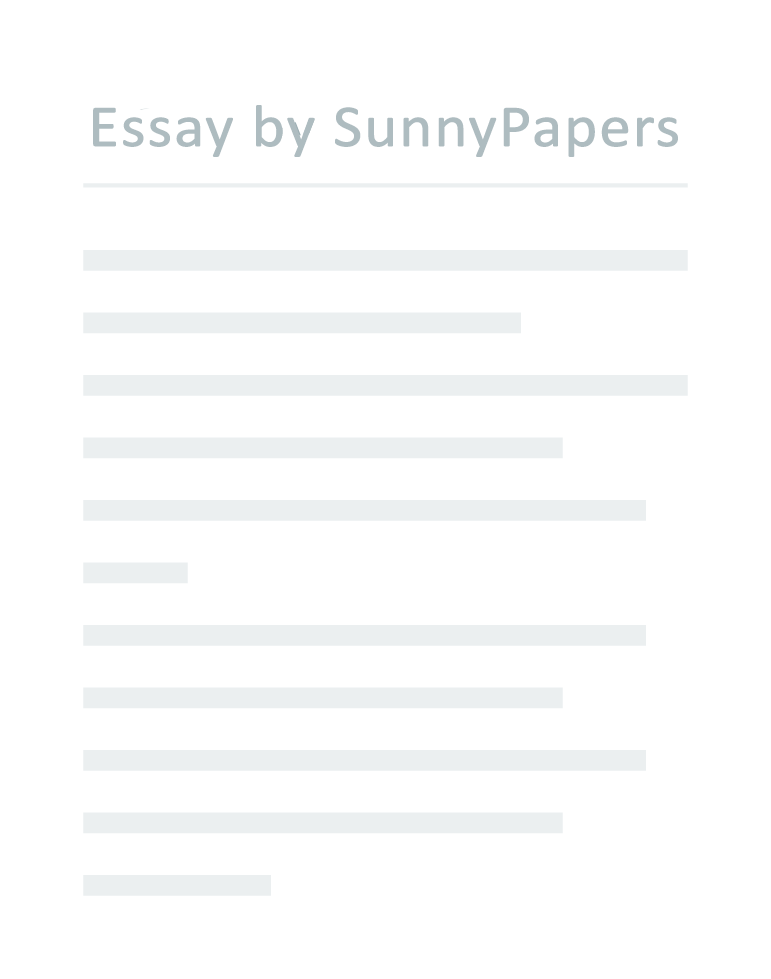Functions of an Operating System Operating Systems is a computer program that controls the operation of the hardware of a computer and the execution of programs.
The primary functions of an operating system include: 1) Managing and controlling the hardware of the computer, e.g., drivers 2) Interfacing between hardware and software, i.e. how programs and applications use hardware – keyboard, mouse, monitor. 3) Managing memory, i.e., multitasking, multiprocessing and threads 4) Managing and executing applications 5) Diagnosing problems with software and hardware 6) Managing Storage Devices and Files, e.g., NTFS and Netware file system 7) Providing a User Interface Additional Functions of a Network Operating System Where multiple hosts share the workload and resources, but each host executes its own programs 1) Connecting to the Network, e.g., network interface card drivers, communication protocols, and client services. 2) Enabling remote users to access and share resources, and user interfaces to use various share services, e.g., utilities, web access, SMTP.
3) Provide additional security to access shared resources, i.e., authorization (logon) and authorization (resources) services. 4) Provide applications for network use, e.g., Web, SMTP, and DHCP servers. 5) Provide network diagnostics utilities. Types of Network Operating Systems Peer-to-Peer or Workgroup Model Any computer can be a server or a client, or both.
Examples of these NOS include Microsoft Networking and Windows 2k Member servers The security system is decentralized, and is stored in the local registry. Practical for networks up 5 to 10 computers with limited sharing and low security requirements. Every server maintains its own security system. this means that you must have a password on each server.
Peer-to-Peer or Workgroups Advantages Disadvantages Easy-to-share resources No centralized control over resources Resources are distributed across all computers No centralized account management Little administrative overhead No centralized administration Simple to design No centralized security system Easy to implement Inefficient for more than 20 computers Convienent for small groups in close proximity Security must be configured manually Less expensive or free software, does not require a centralized server Increased training to educate users to use their computer as both a client and a server. Domain (Client/Server) Model The designation of one computer to centralize the administration of shared resources and security. It is generally recommended that a computer would be only used as either as a client or a server, but not both. For example, share files will be stored on the server. Windows NT/2K domain controllers, Active directory and Netware are examples of the client Server model. Client/Server or Domain Model Advantages Disadvantages Centralized resource sharing Significant administrative effort and overhead Centralized resource control Complicated designs; requires advanced planning Centralized account management Requires one or more powerful, expensive servers (especially for Win NT/2K) Centralized security management Absolute security is hard to achieve when the security system is so powerful and still managed by people Efficient for virtually unlimited number of workstations Expensive for domain controllers and NDS replica servers, and access lags increase network traffic Users need only be trained for clients Some increased level of knowledge is required by network administrators Can be used to connect to remote networks or clients Larger scope requires more documentation and training May be able to connect to a variety of client operating systems and versions.
Licensing fees may be costly. Perhaps that is why Linux is growing in popularity May lower the Total Cost of Ownership (TCO), e.g., Distributing applications and upgrades, remote desktop control, and inventory features, etc. (Z.E.N.) There are two types of Domain or Client Server models: Single Domain or Single Server Model In previous years Directory Services or Multiple Server Model Feature Netware 3.x Netware 4.x Netware 5.x Netware 6.x Win NT Server Win 2k Server Linux Single Processors Performance E, E E E A All Apps Run at Ring 3 AA Some apps and functions move to Ring 0 AA Stability A, Apps are NLMs AA, specify apps to run at ring 3 E E AA, Ring 3 gave stability E AA Multiprocessing None Extra cost AA AA AA E, E-commerce – Datacenter AA, Unix on some type of mainframe instead Clustering- Sharing execution of tasks between servers None None None Availale None Available Available Applications, Web servering, Inventory Very limited, own Server language Introduced Internet appls Good, Java Expected to be better AA, used to the api as other microsoft products AA E, Internat applications good, other stink Interfacing with Windows Desktops A AA AA E E E A Security security can be stored in a database or part of the file system} AA E E E P A AA Ease of Installation P A AA, PNP was just i AA AA, No PnP E, Pnp AA, 1.2 PNP Ease of Network Management D A AA AA Easy Easy AA Multiple Server Support Bindery based NDS, X.500. hierarchical 1994 multiserver system NDS Is a database security system that uses a file system NDS, multiple trees Domain, one security, easier than bindery but not even close to NDS Active Directory, LDAP Mulit server/domain, a database that integrates the file system security Single Schema extension, the ability to modify and customize the security system None E E E N AA Internet Support SPX/IPX was required with slight support to Tcp/Ip Tcp/ip by itself E E Network Protocol support E E E E A A Database support E E E E AA AA Limited Liscesing Per user/seat Per user/seat Per user/seat Per user/seat Per user/seat Per user/seat No problem Network managerment Difficult, but powerfule A AA AA E E But who has experience www.allcommands.com Function Issues DOS Fat 16 Win 9x,2K Netware 4.x Linux Intsalls a file system Format Right click on the disk, or Disk management Not Necessary Partitions the hard drive Fdisk List files stored in a folder/subdirectory More info, e.g., Owner of the file and the date/time the file was last accessed Netware file system DIR Windows Excplore, can view extended Netware Info if the correct client was installed NDIR Copy select files to a different location Copy file1 H: Between the local hard drive and the server it makes no differnce. Copying files between folders on the same server or between server there is a major difference COPY Copy and paste, Netware copy NCOPY Change or View Date/time Cmos date/time operating system date/time server date and time several file servers DATE/TIME SYSTIME or most Windows Os are defaulted to synchronize during login New Features of Netware 6.X 1) Novel’s OneNet – Strategy to developa product line that helps make the various Internet’s many diverse network operating system operate as one.
That is to provide various Internet applications that work across different network environments. For example, the following Netware products can run on Windows NT, Windows 2000 and Linux servers, beside its native platform Netware. eDirectory is a global security database that provides a list of user names and shared network resources (printers, files, folders, etc.) that can used to access multiple servers using multiple network operating systems. Running on multiple platforms allows networks consisting of diverse clients and servers appear as one.
Formally, eDirectory was called NDS (Novell Directory Services) and was managed by a utility program call NWAdmin32. While this Netware Management Utility is still available is does not support all of the new features of Netware 6.x, and it must be executed on Windows, 9x, 2000 computer with a Netware Client installed. In a Netware 6.x environment the tree structure ConsoleOne is the preferred Management Program and can be executed on multiple operating systems since it was written in Java. IManager is a web-based product that be used form any Web Browser. At this time it is not as powerful as Nwadmin or ConsoleOne. Z.E.N.Works is an application management tool to help network administrators deliver applications to user workstations without having to intsll the application software at each workstation.
iFolder – is a seriver that users can access their data across the Internet using any Web browser, independent of the client’s local operating system and various remote locations not connected to the local area network. Advnatages include: a) a simple secure way to access, organize and manage files from any computer, b) Automatic synchronization of data across multiple workstations, c) file encryption on the server, and d) the ability to work offline and then have the file automatically synchronized (for example for a laptop). The use of ifolder requires the installation of an Ifolder server and an iFolder client Novell NetStorage – provides remote secure access to files through a Web Browser, instead of an iFolder client. Though an iFolder client is not required, the server must be prepared on the server through a NetStorage installation process.
iPrint and the Internet Printing Protocol – provides the ability to print to Netware printers without requiring installation of the printer driver and NDPS printer agent. In Netware 5.x it was required to install a NDPS to send output to a NDPS printer. By installing the iPrint Client on a client through a web-based installation program, a client workstation can direct output to any NDPS printer through the Internet Printing Protocol.