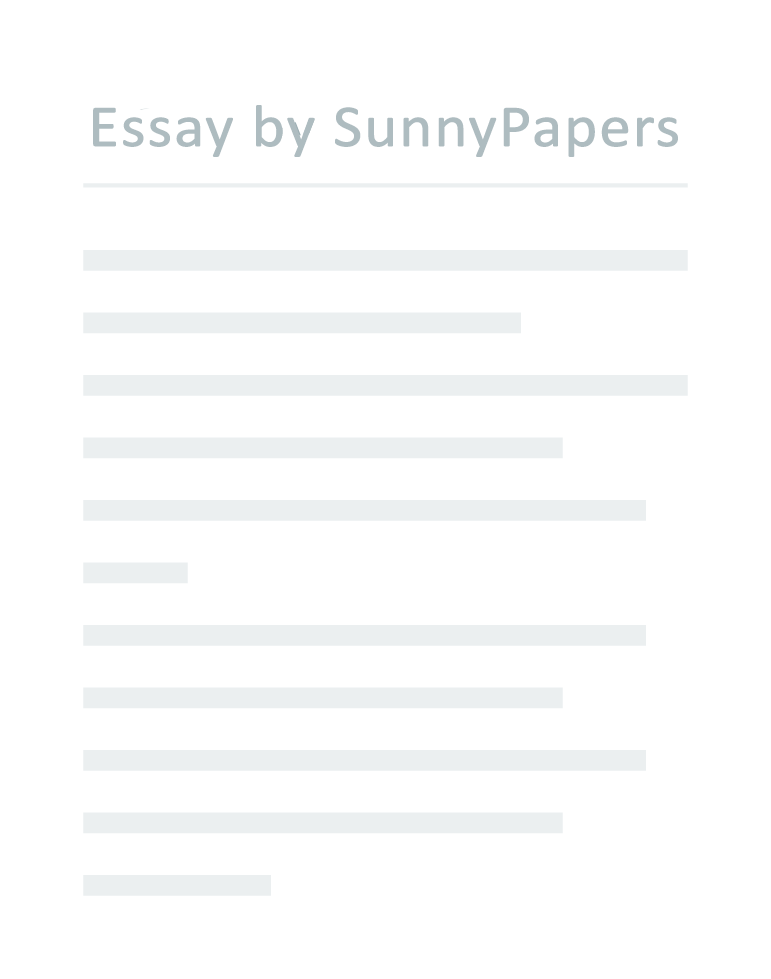A small automotive business runs three computers located in the workshop.
One for the business owner and two for each mechanic. The computers of the mechanics are mainly used for accessing the Internet (eg issuing WOFs) and taking notes concerning their work. Basic Computer Network Layout This is the simple design for the business. There are total 3 PC, 1 for the office and 2 for the mechanic. The location of the PC shown like above picture. The blanks space on the top left is for the tools used by the mechanic and store room for the vehicle part.
The router placed on the wall outside the office on the middle of the building to cover all area of the building. The technology chosen is wireless connection via Wi-Fi so no wired connection needed and all the computer can access the internet. All the PC can use web based apps to connect each other. Basic Network Diagram The diagram shows very simple network layout. All the PC connect to the Wireless Router and the router connected to the modem for internet access.? TASK 2: Network Classification Case Study The business owner moves into a small office that is located on the opposite side of the drive way and the workshops. The business owner decides also to move one computer and the land line (with Internet access) to the new office.
3 different network technologies / media to transmit data COAXIAL CABLE A coaxial cable is a commonly conversion medium and is frequently used. For example, television wires are generally coaxial. The coaxial cable is named like this because it holds two conductors in parallel with one another. Cable center conductors are usually copper. Copper can be a solid core wire or stranded solder. The external side of this central conductor is a non-conductive material.
In general, it is a white polymer matter employed to separate the inner conductor to create an outward conductor. Another driver is a thin copper mesh. It is used to help protect EMI cable shapes and forms. The current data passes the central conductor on the cable. EMI interruption is intercepted by the copper outside the copper itself. There are different types of coaxial cable varying by measure and impedance or resistance.
COAXIAL CABLE ADVANTAGES • Cheap • Easy to wire • Easy to Extend • Moderate level of EMI immunity COAXIAL CABLE DISADVANTAGE • Single cable failure can take down an entire network FIBER OPTIC Fiber optic cables use light and are not electrical signals that imparts data. Considering fiber optic cables, the movement is unidirectional, and in bidirectional communication, a second link must be established between the two devices. In fact, there are two strands of cable. Each strand is in charge of communication direction.
A pulse of light is sent by a laser from one device, through this cable, to another cable. These pulses are converted to “1” or”0″ at the other extreme. In the core of the fiber cable, there is glass core or support. Laser light traveling through this lens to another device around the inner core is a reflective material called CLADDING. Because of this reflective coating there is no light to release the glass core.
Fiber Optic Cable Advantages: • Fast • Low attenuation • No EMI interference • Disadvantages Fiber Optics: Fiber Optic Cable Disadvantages: • Very Expensive • Hard to install Wi-Fi Wi-Fi is a form of wireless communication, widely used, used in mobile phones, such as laptops, systems, smartphones, and so on. In the Wi-Fi settings the router is employed for wireless communication. But network usage is just around the signal path or receiver. Wi-Fi is commonly used by home users who want a wireless connection.
Wi-Fi service is accessible to common users with password secured. Wi-Fi Advantages • Ease of Integration and Convenience • Mobility • Expandability Wi-Fi Disadvantages • Wireless LANs might not be preferable for several reasons. • Radio Frequency transmission and wireless networking signals are subjected to a wide variety of interference including the complex propagation effects that are beyond of the network administrator control. • Security Problems • Range will be insufficient for a larger structure • The speed on most wireless networks will be slower than the slowest commonly used wired networks. • Installation of an infrastructure-based wireless network is a complex to set up.
Solution The solution for this problem is to use wireless communication because the other office is across the road and it almost impossible to get permission to plan some cable just to connect 2 building on public road. And, also, using wireless communication like Wi-Fi with some extra accessory like better antenna to enhance the transmission range with better antenna it can spread up to Kilometer away. 4 different network connection layouts based on their topology BUS Networks Bus networks use a branched half-duplex link to connect all devices. A main cable, called the backbone, functions as a shared communication medium which attaches the devices into an interface connector.
A device willing to communicate with another device on the network fires a broadcast message onto the wire that all other devices see. But only the aimed recipient acquires and processes the message. Since the bus topology consists of only one common linear wire, it is inexpensive to implement in comparison to other topologies. However, the low cost of implementing the technology is overshadowed by the high maintenance costs to manage the network. In addition, because of its one cable usability, there can be a single point of failure.
If the network cable is terminated on both ends and when without termination data transfer stop and when cable breaks, the entire network will be down. Linear bus The type of network topology in which all nodes of a network are connected to a main transmission wire, which has two endpoints. All data that is transferred between the workstations in the network is transmitted over this common cable and it enables the reception from all nodes in the network simultaneously. Distributed bus This is the type of network topology where all connection points of a network are linked to a common transmission medium which has more than two endpoints. They are created by adding branches to the principal segment of the transmission medium – the physical distributed bus topology functions in, exactly, the same way as the physical linear bus topology (i.e., all nodes share the same single transmission cable).
STAR Networks In networks using the star topology, each host or client is joint to a central hub (switch, router, server) with a point-to-point connection. All data that crosses the network goes through this central hub. It acts as a signal router. The star topology is known as the easiest topology to design and execute/implement. One of the advantages of the star topology is its simplicity when adding extra nodes.
The main disadvantage, is that the hub constitutes a single point of failure, though this ‘device’ is usually duplicated (redundancy). Extended star It is a type where network that is based upon the physical star topology has one or more repeaters between the central node (the ‘hub’ of the star) and the peripheral or ‘client’ nodes. This so called repeaters are used to extend the transmission distance of the point-to-point links between the central hub and the peripheral nodes beyond that which is supported by the transmitter or the physical layer (cables, RF link) as much as possible. Distributed Star It is composed of individual networks that are built upon the physical star topology connected in a linear fashion – like a ‘daisy-chained’ – with no central or top-level connection point (e.g., two or more ‘stacked’ hubs, along with their associated star connected nodes).
RING Networks This topology is implemented in a circular fashion where data travels across the ring in one direction and each device on the ring performs as a repeater to keep the signal strong as it travels. Every device includes a receiver for the incoming signal and a transmitter to send the data on to the next node in the ring. When a node or device sends data, it must travel through each connection on the ring until it reaches its destination. Every node is a critical link. MESH Networks It uses any of two schemes called full mesh and partial mesh. In the full mesh topology, each device is connected directly to each of the others.
In the partial mesh topology, some workstations are connected to the rest, and some are connected only to those other nodes in which they exchange the most data. A fully connected network A fully connected network is a communication network in which each of the connection points are connected to each other. Its main advantage is that it doesn’t need to use Switching nor Broadcasting. However, its major disadvantage is that the number of connections grows quadratically with the number of nodes, per the formula: Total = (N(N-1))/2 And so it is extremely unsuitable for large scaled networks. A two-node network is technically a fully connected network: Solution For this small business it is the best to implement Star topology which is the simplest and easiest to implement.
Just connect all the PC to the Router as the center part. 2 Different Network Architectures from a management perspective. Peer – Peer A peer-to-peer (P2P) network is a set of computers, each of which acts as a node for sharing files within this computer set. Instead of having a central server to work as a shared drive, every workstation functions as the server for the files stored in it.
When a P2P network is established over the Internet, a central server can be used to index files, or a distributed network can be established where the sharing of files is split between all the users in the network that are storing a given file. Client – Server Instead using all PC as it server and share everything. Client – Server network use 1 PC as the server and give permission to other PC to access the data on the Server side. This type of networking is better for management purpose because it can easily update the permission for each Client Solution For this case because it only has 3 PC and mainly only to access the internet and taking notes Peer to Peer network works fine and it is easier to install then Client Server Networks. ? TASK 3: Network layouts used in WAN and LAN networks Case Study: The business is doing well and acquired recently another little garage on Waiheke Island (a small Island close to the city – Auckland, where the main business is located). Now the computers on Waiheke Island need to be connect with the computers in the main office.
Evaluate network layouts (topologies) used in LAN and WAN networks LAN Network Diagram WAN Network Diagram Comparison chart LAN WAN Stands For Local Area Network Wide Area Network Covers Local areas only (e.g., homes, offices, schools) Large geographic areas (e.g., cities, states, nations) Definition LAN (Local Area Network) is a computer network covering a small geographic area, like a home, office, school, or group of buildings. WAN (Wide Area Network) is a computer network that covers a broad area (e.g., any network whose communications links cross metropolitan, regional, or national boundaries over a long distance). Speed High speed (1000 mbps) Less speed (150 mbps) Data transfer rates LANs have a high data transfer rate. WANs have a lower data transfer rate compared to LANs. Example The network of an office building can be a LAN The Internet is a good example of a WAN Technology Tend to use certain connectivity technologies, primarily Ethernet and Token Ring WANs tend to use technologies like MPLS, ATM, Frame Relay and X.25 for connectivity over longer distances Connection One LAN can be connected to other LANs over any distance via telephone lines and radio waves. Computers connected to a wide-area network are often connected through public networks, such as the telephone system. They can also be connected through leased lines or satellites. Components Layer 2 devices like switches and bridges.
Layer 1 devices like hubs and repeaters. Layers 3 devices Routers, Multi-layer Switches and Technology specific devices like ATM or Frame-relay Switches etc. Fault Tolerance LANs tend to have fewer problems associated with them, as there are smaller number of systems to deal with. WANs tend to be less fault tolerant as they consist of large number of systems. Data Transmission Error Experiences fewer data transmission errors Experiences more data transmission errors as compared to LAN Ownership Typically owned, controlled, and managed by a single person or organization. WANs (like the Internet) are not owned by any one organization but rather exist under collective or distributed ownership and management over long distances. Set-up costs If there is a need to set-up a couple of extra devices on the network, it is not very expensive to do that. For WANs since networks in remote areas have to be connected the set-up costs are higher. However WANs using public networks can be setup very cheaply using just software (VPN etc). Geographical Spread Have a small geographical range and do not need any leased telecommunication lines Have a large geographical range generally spreading across boundaries and need leased telecommunication lines Maintenance costs Because it covers a relatively small geographical area, LAN is easier to maintain at relatively low costs. Maintaining WAN is difficult because of its wider geographical coverage and higher maintenance costs.
Bandwidth High bandwidth is available for transmission. Low bandwidth is available for transmission. Congestion Less congestion More congestion Solution For this case of course the only solution is to use WAN because to connect across the sea using wired technology is amazingly expensive and to put lots of repeater to connect via wireless is also expensive. Its lots better to get land lines for each building so all can connect via the internet. ?