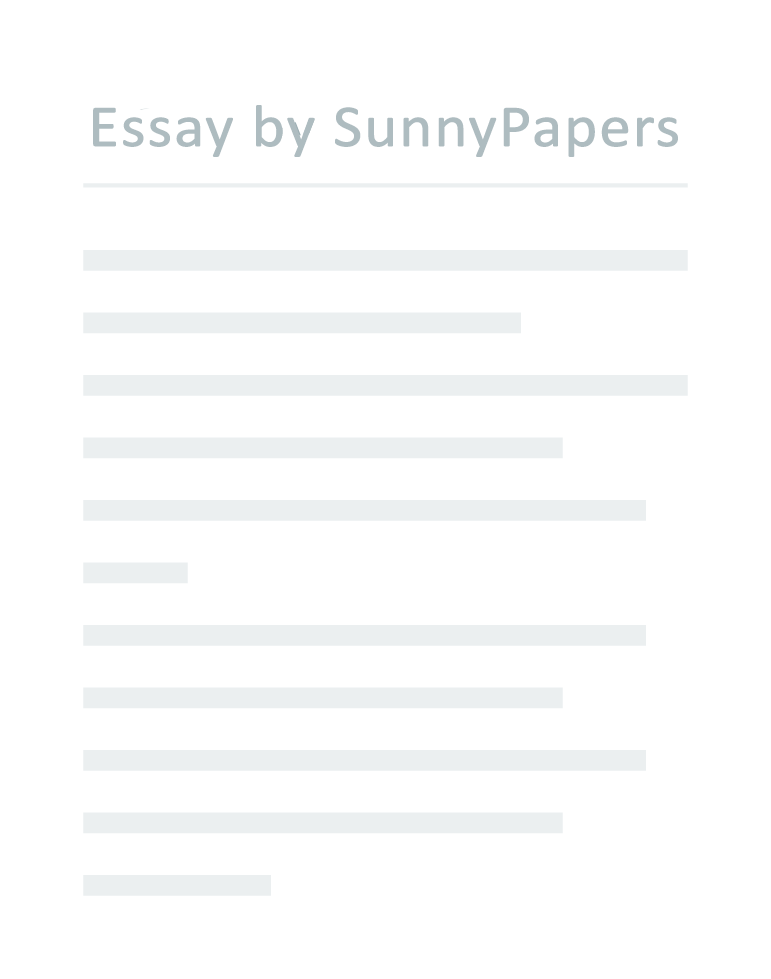What is office automation? The term office automation refers to all tools and methods that are applied to office activities which make it possible to process written, visual, and sound data in a computer-aided manner. This project gives an idea about how office System made automatic. Office automation refers to the varied computer machinery and software used to digitally create, collect, store, manipulate, and relay office information needed for accomplishing basic tasks.
We made a website for this work. By this project the work of cooperative is reduce and more efficient is increase. In this website the main concern is to make the process between manager and employee so that time can be save and work can be reduced. This website is particularly for office and work management. Second things important things is that we can find any work and file very easily and no file is stolen either past work or present or either future and the time management have been work properly. Problem Summary Office automization system means to integration between man and machine combined management, seeks to reduce hand labour and expenses, as well as management and operational control over a trade.
But there many problems occurred with automization, error-prone tasks, such as typing and calculation of prices, quantities, writing a check, issuance of invoice; become safer and more efficient. Improving employees’ Work and customer service. One of the biggest problems we see at many companies we visit are overworked staff in the back office. We see many of them are just trying to survive, getting their work done with the tools given to them with no understanding or knowledge. How to make work more enjoyable or free up time for customer service, innovation or taking on more work. 1.2 Aim and Objective Our aim of this makes office automatic and reduce the work load and make it time efficient.
By using the virtual data storage data finding problem is reduced. After long time records can be used efficiently. The objective and scope of my Project Office Automization Management System is to record the details various activities of user. It will simplifies the task and reduce the paper work. During implementation every user will be given appropriate training to suit their specific needs.
Specific support will also be provided at key points within the academic calendar. Training will be provided on a timely basis, and you will be trained as the new is Office Automization Management System rolled out to your area of responsibility. At the moment we are in the very early stages, so it is difficult to put a specific time on the training, but we will keep people informed as plans are developed. The system is very user friendly and it is anticipated that functions of the system will be easily accessed by administrators, academics, students and applicants. 1.3 Problem Specification The System design is complete solution of the original office management, low efficiency, the problem of high resource consumption. Second problem is that if some time Servers fails then the big problem is Occur and office work is stop.
In desktop based system one cannot store past 10 to 15 years of record and in paper based it is looking impossible to find all records of particular employees .Another problem is if employee is on leave and there is urgent need of some work then he is not able to do it and he have to go office. 1.4 Brief Literature Review and Prior Art Search (PAS) about the Project Brief literature review and prior art search with literature survey summary are specified as below. Paper 1: Office automation system Author: ?????????????????? Published: 2011-04-28 Abstract: The invention discloses an office automization system. The system is characterized by being of three-layer deployment architecture so as to push content from an enterprise internal website to an enterprise information portal, wherein the three-layer architecture comprises a representation layer, a service layer and a duration layer, the representation layer utilizes the application program service, management service, core service and core platform of a SharePoint, and a human resource (HR) system and expense budget reimbursement system are integrated with the SharePoint in a web parts mode; the service layer is used for carrying all service layer components, using internet information server (IIS) to host application program components, and providing a service-oriented enterprise application architecture; and the duration layer is in charge of a service access database.
The office automation system provided by the invention meets the group developing requirement, can be used for effectively managing the human resources and expense budget reimbursement of the group, is advantageous to organize and coordinate responsibilities of each department, and ensures that staff and department resources are effectively utilized. Paper 2 Office task management system Author John Olapurath Rajiv Sodlapur Roel Vlemmings Published 2004-01-13 Abstract: A task management system including a task server linking a plurality of system users, including at least one task definer, at least one task requester and at least one task fulfiller over a communications link. The task server includes a task processor for processing tasks, a task memory for storing task definitions and one or more graphical user interfaces (GUIs) for interfacing the system users to the task server to facilitate operation of said task processing system. The GUIs include task view interfaces, task fulfiller interfaces, which are used by task requesters and task fulfillers to request and fulfill tasks, respectively. The GUIs also include a plurality of administrative editor interfaces, which are used by task definers to define, group and sequence tasks.
Paper 3 Multipurpose remote office machine management system Author Curtis O. Kahleck Steven D. Riedel Thomas D. Correll Published March 2016 Abstract A multipurpose remote office machine management system for use with photocopy machines, fax machines, document scanners and printers, for example, provides stand alone, remote or cabled monitoring and control of selected office machines at predetermined times and dates via multiple modes of communication, including, but not limited to shared or dedicated telephone lines as well as radio frequency communication. The system monitors and reports designated information to an operator, including for example, number of copies produced, number of attempts by unauthorized individuals to access the office machine, number of primary and secondary copies produced, number of black and white and color copies produced, number of paper jams, and alarm signals.
The management system is programmed locally or via a central management unit or host computer to control operational modes for the selected office machine(s) including machine access. 1.5 Plan of their Work To complete the project Office automization we first take the details of the work done by the employee. We understand the flow that is performs when client come and give work. We analyse the problem in that flow and try to solve it.
For that we develop the website which have use php . Reports are generated which can be shown by the admin. Admin can see the reports based on the date or month. He/she can see work reports, sale reports, client report, stock report etc.
If possible the chat or communication between admin and employee can be done by using the Facebook like chat application so that admin and employee communicate whenever necessary. 1.6 Tools Required In project Office automization to create a web application we use Php 3.6.4. To host this we use big rock. The summarized descriptions of tools are as follow. Php version 3.6.4 PHP is a server-side scripting language designed for web development but also used as a general-purpose programming language. It was originally created by Rasmus Lerdorf in 1994, the PHP reference implementation is now produced by The PHP Group.PHP originally stood for Personal Home Page.
but it now stands for the recursive acronym PHP: Hypertext Preprocessor. Figure 1-Php version 3.6.4. PHP code may be embedded into HTML code, or it can be used in combination with various web template systems, web content management systems, and web frameworks. PHP code is usually processed by a PHP interpreter implemented as a module in the web server or as a Common Gateway Interface (CGI) executable. The web server combines the results of the interpreted and executed PHP code, which may be any type of data, including images, with the generated web page. Big Rock for hosting: BigRock is a leading provider of web-presence solutions to small businesses, professionals and individuals.
We provide our clients a complete suite of products that help them establish ;grow their online presence. Chapter 2 Design and analysis The efficiency of people’s daily work is greatly raised since the advent of the computer, but in present cooperation working environment, we need increase efficiency generally. By using network communication equipment and advanced application platform, to establish a safety, reliability, open and efficient information network and office automation, Electronically Management Information system. It can provide modern daily office conditions and rich comprehensive information services for the management, handle office work automatically, improve management level and efficiency, complete daily work standardized and electronic at various department. It will strengthen manageability of the files about documents, personnel and technology, finance and so on.
Applied to information query and borrow online, achieve “Paperless Office work” finally. Actually the process of office can be divided into three stages: initial make, middle modifies and transfer, late sign, save, destroy and file. Then it can product various equipment’s. With the continuous development and advancement of the computer network technique, the application of Office Automation System was promoted vigorously. 2.1 Design Methodology In design methodology there is diagrams included related to our system that how it is working and also way for using our system accurately.
This also related to manage stock of system and it is very useful. 2.1.1 Activity diagram of Admin System The activity diagram shows the activity role of the system. In this diagram we can see the various tasks of Admin. In this system Admin Can login the System by them salve. If the login is correct than admin can go in Admin Panel and if the login is incorrect than admin automatically return in home page.
We can see the Various Activity task of Admin in below Activity diagram. Admin have all rights of the system. In our System Employee’s registrations are also done by the Admin. Admin can also manage the Employees. The Admin tasks are Manage Employee, Manage Item and Manage Products and also he/she can manage purchase. And the final task of system is Generate report daily, monthly, yearly, so it is also done by admin.
We are generating the reports as per farmer’s requirement. Home page login NO YES Admin Panel Add manager manage manager manage employee Manage report Generate report Figure 2.1 Activity diagram of Admin 2.1.2 Activity diagram of Employee System In below diagram which is Activity diagram of Employee System. The activity diagram shows the activity role of the system. In this diagram we can see the various tasks of Employee. In our system employee’s Registration are done by Manager and they provides the unique login Id to the employees.
In this system Employee Can login the System by them salve. If the login is correct than Employee can go in Employee Panel and if the login is incorrect than Employee automatically return in home page. Employee’s tasks are to do give work send it to the manager. Figure 2.2 Activity diagram of Employee Home Page Login No Yes Employee Panel See work complete work Manage work Logout 2.1.3 Activity diagram of manager System In below diagram which is Activity diagram of Employee System. The activity diagram shows the activity role of the system..
In this we can see task, add task and add employee also. Figure 2.3 Activity diagram of manager Home Page Login No Yes manager Panel See task add work Manage work Logout 2.1.4 Use case Diagram of System In below Use case diagram of the system. Here actor as the Admin and Employee. In this diagram the actor shows them own activity in the existing system. In the inner boundary indicate the activity of the actor (Admin, Employee) for the system.
The Activities of Admin is that he/she can login the System by them salve. Admin have all rights of the system and all rights of the employees Activities. Admin Activities are Manage Employee. Office Automation login Manage Employee Manage manager Update darta manager Delete data Employee Analysis data Manage all data View Reports View work Figure 2.3 Use case Diagram of System 2.2 Observation (aeiou summary) matrix ‘Activities’ shows the activities which we have observed in real world and what we are going to implement in the software. ‘Environment’ specifies the key points like floor plan and design of the software. It includes the work environment in which all the processes are going to be done.
‘Interactions’ shows when and where we are interacting with people using this software. ‘Objects’ shows what objects are to be used for the whole system to work. ‘Users’ deals with the users and locations. It shows how user is flexible and can use the features of the software.
Fig. 2.4 Observation Matrix 2.2.1 Ideation canvas People: These are the users using our system office automization system. They may be employee , manager and ceo of the of the company. Activities: The company use our system to make profit to complete work in time.
Manager can manage work and distribute work easily and save time. Situation/context/location: These refer to the main places/locations and the purpose where peopleusesthis system. Fig. 2.5 Ideation Canvas 2.2.2 Product development canvas Purpose: The purpose of our project to make work reliable and easy for both Employee and manager.
People: Here people can refer to the activities discussed in empathy and ideation canvas. Product experience: The experiences that people shared after enjoying the service were shared. They are basically same as that of product functions. Product function: The product possesses various features which makes it different. They are Easy ,safe to use, reliability of product, easy to operate, and minimum external.
Components: Some basic components we would need to build our project are PC or laptop in which we are using some programming languages such as Android programming, PHP, HTML, CSS, MySQL for implementation of our project. Customer revalidation: Revalidation is basically the official approval or confirmation of a document after a change. The products and services has to be updated time to time. Reject, redesign and retain: We can design the System in many different ways such as by adding more efficiency to the website/software.
Fig. 2.6 Product Development Canvas 2.2.4 Business Model Canvas The above canvas is Business Model canvas. In this canvas we included so many things which indicate whole observation of our system. In this canvas we included key partner as Employees, Admin, manager. Here, the key Activities are market research ; Analysis And technology ; Designing. The key resources are Database tools, file system, etc.
the Value Propositions are Reduce Paper works, Efficient Record Finding Figure 2.7 Business Model Canvas Chapter 3 Implementation In this project various services and software are used. Our website is developed in php which is open source software and after that whole website is hosted on big rock. Big rock provides free storage and we have to pay for what we use. Php provide us platform for creating website as per our need.
Because it is an open source software. 3.1 Actual Implementation This is our home page. It contains various information related to like three login admin, manager and employee login Also it contain contact information. If any query related to website than anyone can use contact information. Figure 3.1 Home page Admin can add manager and also manage all data of office and second Admin can manage employee and manager data and update and delete the information also.
Figure 3.2 Admin login page Figure 3.3 Admin page Figure 3.4 manage employee page Figure 3.5 manage manager page Manager can add employee also update his own data also. manager can Add work/task for employee and see his give task to check weather the employee have done the task or not by using to charts. Figure 3.6 manager login page Figure 3.7 Add task page Figure 3.8 See task page Employee can see his own task download the task and chat with manager regarding any query occurs. Figure 3.9 employee see task and work on it page During add any employee and manager there is security of captcha code so due to this the Ghost profile can’t be created.
If registration done the manager and employee can give email notification. There user id and password are given through email. 3.2 Results, Reports and Snapshots Report generation is done by manager. It is useful to keep all the track of items and easy to find any records. In this we are generating various report as date wise and month wise. The report in from of chart the first chart shows that How work are pending and how much completed by employee.
Figure 3.10 line chart page The second one show the percentage If the work is pending how per cent of work completed say this Employee complete 33.5% of work or task. Figure 3.11 pie chart page Chapter 4 Summary 4.1 summary It is available on a web platform. It is designed mainly to overcome the drawbacks of existing portals which do not provide interaction between employee and users. File transfer is easy. 4.2 Advantages of your Work, Results and Methodologies Storing all the records in computer application is advantageous that records can be found easily.
We host our website on cloud which provides free storage service and it can be access from anywhere. Application is user friendly so that new employee can easily understand. Some cooperative societies uses that old approach of storing records on paper so that this reduce the paper work. In this Admin and employee can communicate using chat system 4.3 Usefulness with Respect to Existing Solutions In recent cooperative societies they used to store their record in files as a documents that is very old approach. They use desktop based computer application for this which is not that much good. So that we make web based application that is very useful to particular person as well as any cooperative societies.
Also we deploy our website on cloud that they can work from anywhere. Absence of particular person doesn’t stop their work. By this time also reduced. 4.4 Benchmarking with existing product/services or solutions: Our project competes with some of the existing products/services listed below which try to achieve the same solution as our project. https://www.k2.com/cp/microsoft-office-automation-softwar https://dir.indiamart.com › …
› Office Automation Systems 4.5 Unique features: The main feature of our project is that it has a mechanism for interaction between employee and manager and easy to work.by using this system the company member complete work in time and make profit in government office no more quies and issues. Conclusion In conclusion, identifying opportunities for an office automation system is not hard. It just takes effort to slow down and pay attention to what is going on around you. You will be surprised how easy the answers appear to how an office automation system can benefit your work and business. It also helps to make more profit by analysing whole data at once. File will easily handle and transfer.