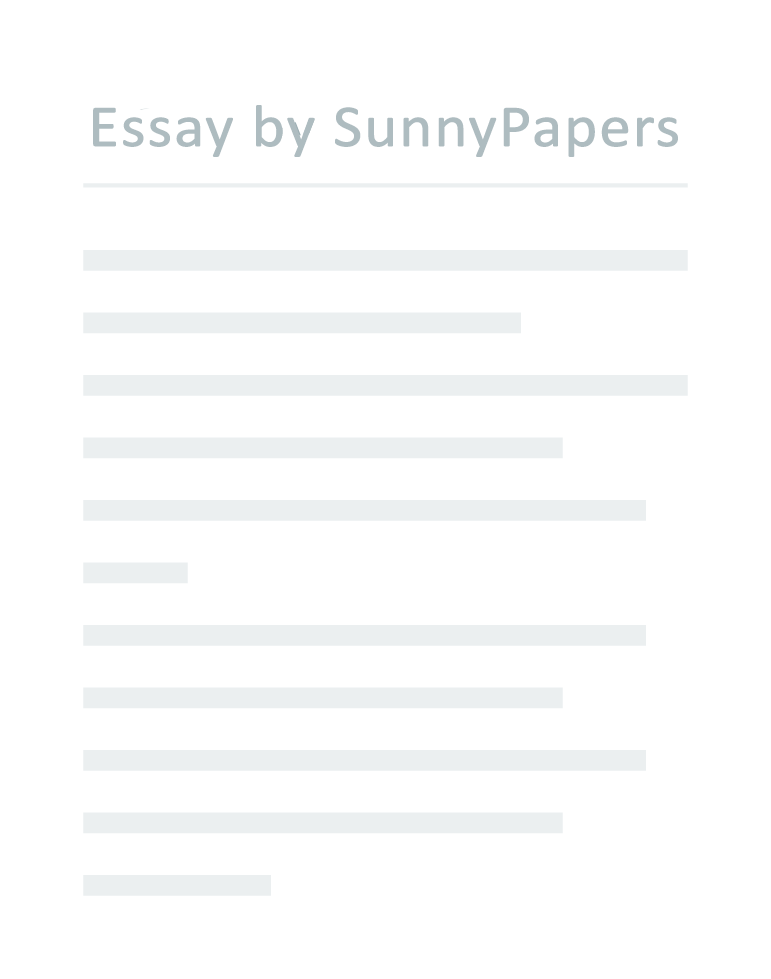Yammer leftbottom00685228559296300 Content Overview……………………………………………………………………………………………………………………………………………….3 Yammer helps you to…………………………………………………………………………………………………………………………….4 Yammer Home Page………………………………………………………………………………………………………………………………6 Accessing Yammer……..………………………………………………………………………………………………………………………….8 Forget password…………………………………………………………………………………………………………………………………….8 Interacting with posts…………………………………………………………………………………………………………………………….9 Creating a new post………………………………………………………………………………………………………………………………10 Private messaging (PM)…………………………………………………………………………………………………………………………13 700468560820300 That’s where Yammer fits in! Yammer is the private and secure enterprise social network through which COMPANY employees connect, collaborate and coordinate.
-9525612775Yammer makes work: Real-time Social Mobile Collaborative Contextual Yammer makes work: Real-time Social Mobile Collaborative Contextual left1365250006159500381000Yammer makes work: Real-time Social Mobile Collaborative Contextual Yammer makes work: Real-time Social Mobile Collaborative Contextual rightbottom0 Yammer helps you to… Ask questions and find answers faster Save time by sharing great projects and preventing duplicate work Meet colleagues with similar interests and relevant expertise Share news and announcements with the people who need to know Discuss major decisions and prepare for change Gather opinions and ideas from across the company rightbottom0Coordinate work for projects and teams Gain visibility and insight on what’s happening, and where Introduce new hires and get them up to speed quickly Discover valuable information that can help you get more done Stay connected on-the-go with Yammer mobile apps 673608057486550 Navigate Yammer Features Yammer Home Page The yammer home page has three columns, with multiple elements. 70643759525Getting started 00Getting started 6868478240665001212850137160Inbox 00Inbox -546100285115Home 00Home 254037560252078990140335Notification 00Notification 913765698500120650025654000-5080001051560Newsfeed 00Newsfeed 133350118745000-571508890000-5048254671060Private messages 00Private messages 450850173228000 Getting Started 704088060534550 Accessing Yammer Please sing up to Yammer Go to www.Yammer.com to sign-up 130175102235Type your work email 00Type your work email -172085022606000left93853000 Forgot your password? Go to www.Yammer.com to log-in -15240388175500 31051536195Click Forgot Password Click Forgot Password -258445018732600 Interacting with Posts Interact with posts using the buttons below each post. left62738000 -43783251860550-48641002051050-54133751892300 LIKE Clicking like shows appreciation for a post and also used to indicate the post has been read. REPLY Use reply to join the discussion and comment on an existing post.
SHARE Sharing, reposts the post content on your own profile, enabling people that follow you to view the post. Think before sharing content from private groups, as this may be inappropriate. Creating a New Post Click on All Company to post in. left6311900064516006350Updates new posts.
Polls ask questions. Praise way to celebrate the achievements of your co-workers. 00Updates new posts. Polls ask questions. Praise way to celebrate the achievements of your co-workers.
-604202575565 92075307975Select the type of post: Update, Poll or Praise. left395605000 2349501586865Click in the text box to begin writing. Add an @ sign in front of someone’s name in the post to notify them. Click Add topics to add topic for your post.
left71691500 -4759325101600 Attaching a File Files or media can be added directly to posts. Click upload. Locate the file or photo to upload. Select the file and click Choose/Open. left500824500 427672517716500 Publishing a Post Click Post left154495500 45466008763000 Edit or Delete a Post After publishing, posts can be edited or deleted.
Edit post: Click Edit displayed below the post. Delete post: Click the triple dot menu below post and select Delete. -31750480060000221615022542500175895022479000 Private Messaging (PM) left62484000 Click + Create a message. -4991100142240 24765336994500 -350837538735 left184785Add recipients begin typing a name in the add participants text box