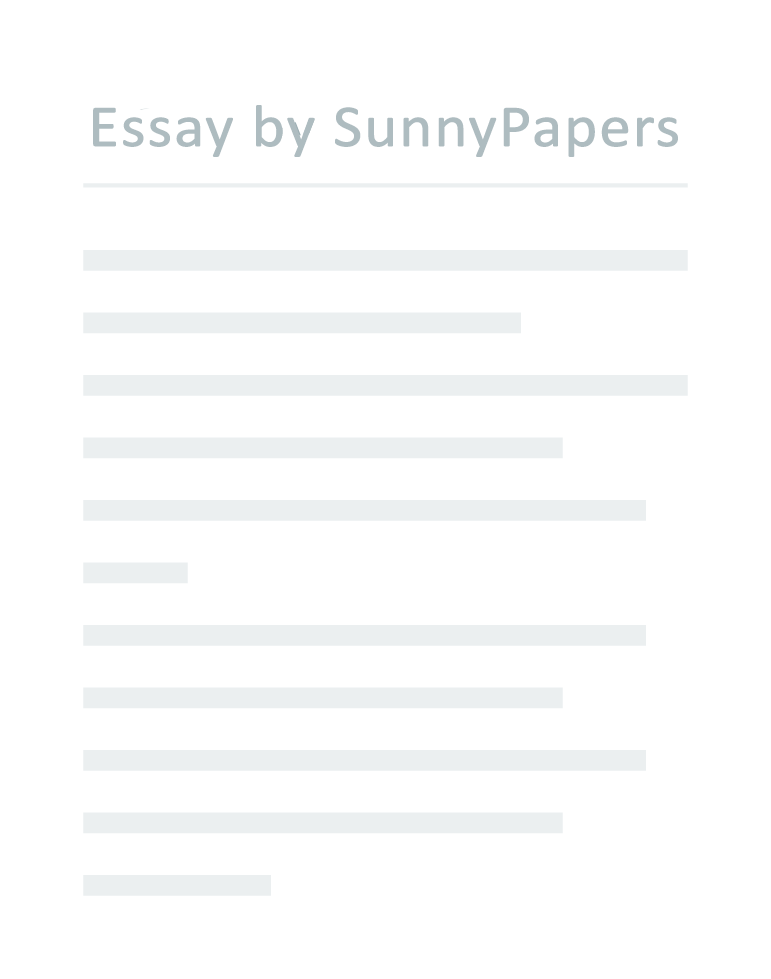Software Requirements Specification forEStore for Bio Researchers Version 1.1 Prepared by Hashmat Ali Sp15-BSE-022 Supervised by Mr.Rizwan Rashid Department of Computer Science, CIIT, Islamabad. 19/04/18 Contents TOC o “1-3” h z u 1.Introduction PAGEREF _Toc512427138 h 11.1Purpose PAGEREF _Toc512427139 h 11.2Scope PAGEREF _Toc512427140 h 11.2.1Modules PAGEREF _Toc512427141 h 12.Use Case(s) PAGEREF _Toc512427149 h 22.1Use Case Diagram PAGEREF _Toc512427150 h 32.2Use Case Description PAGEREF _Toc512427151 h 62.2.1Login PAGEREF _Toc512427152 h 72.2.2Sign Up PAGEREF _Toc512427153 h 82.2.3View profile PAGEREF _Toc512427154 h 82.2.4Edit Profile PAGEREF _Toc512427155 h 92.2.5Select Category PAGEREF _Toc512427156 h 92.2.6View Product PAGEREF _Toc512427157 h 102.2.7Add to Cart PAGEREF _Toc512427158 h 112.2.8Remove product from cart PAGEREF _Toc512427159 h 112.2.9Search Products PAGEREF _Toc512427160 h 122.2.10View Cart PAGEREF _Toc512427161 h 122.2.11Cancel Order PAGEREF _Toc512427162 h 132.2.12Give product feedback PAGEREF _Toc512427163 h 132.2.13Edit Feedback PAGEREF _Toc512427164 h 142.2.14Select Payment Method PAGEREF _Toc512427165 h 142.2.15Logout PAGEREF _Toc512427166 h 152.2.16Add product PAGEREF _Toc512427167 h 152.2.17Remove Product PAGEREF _Toc512427168 h 162.2.18Update Product Details PAGEREF _Toc512427169 h 172.2.19View Order Placements PAGEREF _Toc512427170 h 172.2.20Add Sellers PAGEREF _Toc512427171 h 182.2.21Remove Sellers PAGEREF _Toc512427172 h 182.2.22Change password PAGEREF _Toc512427173 h 192.2.23Forgot Password PAGEREF _Toc512427174 h 192.2.24Enter Shipping Details PAGEREF _Toc512427175 h 202.2.25Proceed with PayPal PAGEREF _Toc512427176 h 203.Specific Requirements PAGEREF _Toc512427177 h 213.1Functionality PAGEREF _Toc512427178 h 213.1.1login PAGEREF _Toc512427179 h 213.1.2Sign up PAGEREF _Toc512427180 h 213.1.3Check input fields PAGEREF _Toc512427181 h 223.1.4Store Cart product PAGEREF _Toc512427182 h 223.1.5Remove Cart data PAGEREF _Toc512427183 h 223.1.6Filter products PAGEREF _Toc512427184 h 223.1.7Validate PayPal Accounts PAGEREF _Toc512427185 h 233.1.8Send emails to users PAGEREF _Toc512427186 h 233.1.9Registration status PAGEREF _Toc512427187 h 233.1.10Search query suggestion. PAGEREF _Toc512427188 h 233.1.11Notify Seller on order placements PAGEREF _Toc512427189 h 243.1.12Notify Seller on order cancel. PAGEREF _Toc512427190 h 243.1.13Update Order Status PAGEREF _Toc512427191 h 243.1.14Add Product.
PAGEREF _Toc512427192 h 253.1.15Image Size. PAGEREF _Toc512427193 h 253.1.16Image Format. PAGEREF _Toc512427194 h 253.1.17Check New Order Placements PAGEREF _Toc512427195 h 263.1.18Check Order Placements History PAGEREF _Toc512427196 h 263.1.19Maintain Search History PAGEREF _Toc512427197 h 263.1.20Maintain Session PAGEREF _Toc512427198 h 263.1.21Generate Forgot Password Email. PAGEREF _Toc512427199 h 273.1.22 PAGEREF _Toc512427200 h 273.2Non – Functional Requirements PAGEREF _Toc512427201 h 273.2.1Availability PAGEREF _Toc512427202 h 27Availability. PAGEREF _Toc512427203 h 283.2.2Usability PAGEREF _Toc512427204 h 28Usability PAGEREF _Toc512427205 h 283.2.3Security PAGEREF _Toc512427206 h 28Security PAGEREF _Toc512427207 h 283.2.4Modularity PAGEREF _Toc512427208 h 28Modularity PAGEREF _Toc512427209 h 283.2.5Scalability PAGEREF _Toc512427210 h 28Scalability PAGEREF _Toc512427211 h 293.2.6Reliability PAGEREF _Toc512427212 h 29Reliability PAGEREF _Toc512427213 h 293.2.7Supportability PAGEREF _Toc512427214 h 29Supportability PAGEREF _Toc512427215 h 293.2.8Performance PAGEREF _Toc512427216 h 29Performance PAGEREF _Toc512427217 h 294.User Interfaces PAGEREF _Toc512427218 h 305.Project Gantt chart PAGEREF _Toc512427219 h 32 Revision HistoryName Date Reason For Changes Version Application Evaluation History Comments (by committee) *include the ones given at scope time both in doc and presentation Action Taken Modules organization Supervised by Mr.Rizwan Rashid Signature______________ IntroductionE store For Bio Researchers is an applied system being made after a problem survey. It will be an e market for bioinformatics researchers, geneticists and enthusiast where they will be able to buy and sell bioinformatics products.
PurposeChemicals and reagents is that they cannot be purchased in desired quantity. They usually come in different packages like 500ml bottle the chemical or 5 kg of chemical. When one use it in their experiment and their experiment is completed. They don’t need the leftover chemical which result in wastage of money and product. System’s catalogs will be exhibited users uploaded used chemicals and equipment separately. This will be user to user dealings either through mobile phone or electronic device.
System does not involve in dealings directly supporting consumer to consumer ecommerce. This is very important module of the system. As it reduces the wastage of the chemicals and hence saving the cost of many people around the world. ScopeAll bio researchers and enthusiasts will be using this system. This system fulfils their requirements of the chemicals/Reagents and equipment.
All users who have chemicals and want to resale those chemicals and equipment will be using this system. ModulesFollowing are the major modules that the proposed system shall be comprised of: Admin Panel.M1F1: Admin will manage user profiles. M1F2: Admin will manage products. M1F3: Admin will view dashboard. M1F4: Admin will review products ratings.
M1F5: Admin will view sellers rating and comments. M1F6: Admin will manage orders. Product Management M2F1: User can view all products. M2F2: User can Search Products by applying different filters.
M2F3: User can view products details. M2F4: User can explore different categories /catalogs. M2F5: User can view recommended products based on its interest. M2F6: User will give feedback of a product. Order Management (Supply chain) M3F1: User can place order.
M3F2: User can cancel order. M3F3: User can view shipping details and cost estimated by system. M3F4: User can view orders. M3F5: User can manage cart.
Payment Gateways M3F1: User can pay through PayPal integration. M3F2: User can pay via easy paisa payment system. M3F3: System verifies payment credentials. Seller Panel.M5F1: Seller can view dashboard. M5F2: Seller can manage products. M5F3: Seller can manage feedbacks.
M5F4: Seller can manage orders. M5F5: Seller can manage profile. User Management.M5F1: User can create profile. M5F2: User can update profile. M5F3: User can define preferences.
M5F4: User can view history. Use Case(s)Following are use case diagram and detailed use cases, made with respect to each user. Use Case Diagram1371605125085Admi35171714500n 11968234462Buyer Seller 530714123093 Use Case Description Following is the list of use cases for the purposed system: LoginUse Case ID: UC-1 Use Case Name: Login Actors: (user)Buyer, Seller Description: In this use case, user shall be able to log in to system using their respective log in details. As an outcome they will perform their functions. Trigger: User clicks on login button.
Preconditions: User must have a registered Account. Postconditions: User successfully log-in the application. Normal Flow: User clicks on login icon. System shows login form. User enters email.
User enters password User clicks on Sign In button. System notifies that user is successfully logged in. Use case ends when user reaches this step. Alternative Flows: There is no alternative flow for this use case. Exceptions: 3a.
In step 3 of the alternative flow, if user cancels permission, System doesn’t access user’s account. Use case ends here. 4a. In step 4 of normal flow, the user enters incorrect credentials (email or password) System displays a message that incorrect username or password has been entered.
System asks the user to enter username and password again User enters correct log-in credentials and clicks on log-in button Use case resumes on step 5 of normal flow. Includes: UC-2 Assumptions: User has used login system before. Notes and Issues: N/A Sign UpUse Case ID: UC-2 Use Case Name: Sign-up Actors: (user)Buyer, Seller Description: In this use case, user shall be able to create an account using their respective personal details. Trigger: Use clicks on icon button. Preconditions: User must not have already created account with the same email address.
Postconditions: User successfully creates an account. Normal Flow: User clicks on icon button The user clicks on “Create an account” button. Registration form is displayed. User enters First Name and Last Name. User enters email. User enters password.
User re-enters its password. User specify the role either buyer or seller. The user confirms the registration by clicking on the create profile button. User receives a confirmation message after successful registration. Alternative Flows: Exceptions: 6a.
In step 5 of normal flow, if user enters invalid format of email System notifies use that email format is invalid. Use case resume from step 5 of normal flow. 6b. In step 5 of normal flow, if email is already registered by another user. System notifies user that email already registered by another user. Use case resume from step 5 of normal flow.
8c. In step 9 of normal flow, if input fields are empty System notifies user that fields are empty. User case resumes from step 4 of normal flow. Includes: N/A Assumptions: Uses has an email address. Notes and Issues: N/A View profileUse Case ID: UC-3 Use Case Name: View Profile.
Actors: (User)Buyer , Seller , Admin Description: In this use case, user will able to view his/ her profile information. Trigger: User clicks on login button. Preconditions: User must be logged in. Postconditions: User sees his profile information. Normal Flow: User clicks on Profile icon button. Profile with user information will be shown to the user.
Alternative Flows: There is no alternative flow. Exceptions: N/A Includes: Edit Profile Assumptions: User understands English language. Notes and Issues: N/A Edit ProfileUse Case ID: UC-4 Use Case Name: Edit profile. Actors: (User)Buyer, Seller Description: In this use case, user shall be able to edit their profile. After editing, system will show confirmation of successful profile update. Trigger: User click on edit profile button from the user profile section.
Preconditions: User is logged-in application. Postconditions: User successfully edits their profile. Normal Flow: User clicks on profile icon from the menu. System will display options for the profile. User selects edit profile option. System displays user’s profile details.
User clicks on the specific field user wants to update. User enter details. System prompts the user to press “ok” to confirm or press “cancel” to cancel. User Clicks on Ok button. The information will be changed successfully Alternative Flows: N/A Exceptions: 4a. In step 4 of the normal flow, if user press cancel button System will not update the information.
5a. In step 5 of the normal flow if user enters the wrong information System prompts the user that the information you entered is wrong. Use case will resume on step 5 of the normal flow. 7a. In step 7 of normal flow, if fields are empty.
System notifies user that fields are empty. Use case resumes from step 5 of normal flow. Includes: Login. Assumptions: N/A Notes and Issues: N/A Select CategoryUse Case ID: UC-5 Use Case Name: Select Category Actors: (user)Buyer and Seller Description: In this use case, Buyer and Seller shall be able to select categories of product and as an outcome user will be directed to the specific category product section. Trigger: User clicks on a specific category from menu. Preconditions: There must be some category in the system.
Postconditions: System successfully display selected category section. Normal Flow: User clicks on a specific category from menu. System displays the sub category of the selected main category. User clicks on specific sub-category of choice. System displays all the products related to that category. Use case ends when user reaches this step.
Alternative Flows: 1a. In step 1 of normal flow, if user want to select category from homepage, User clicks on a category from homepage. System displays all the products related to that category. Use case ends here.
Exceptions: 1a. In step 1 of normal flow, if there are no products for the selected category. System will notify user that there are no products for the selected category. Includes: N/A Assumptions: N/A Notes and Issues: N/A View ProductUse Case ID: UC-6 Use Case Name: View Product Actors: (User)Buyer and Seller Description: In this use case, Buyer and Seller shall be able to view a specific product and its details. Trigger: User selects a category from menu.
Preconditions: User is on homepage. Postconditions: User views product’s details. Normal Flow: User select category from menu. System displays products of the specific category to user. User Clicks on a specific product.
System displays the details of product to the user. Use case ends when user reaches this step. Alternative Flows: 1a. In step 1 of normal flow, if user (Buyer) select product from homepage. System displays details of product to the user. 1b.
In step 1 of normal flow, if user (Buyer) select product from shopping cart System displays details of product to the user. Use case ends here. Exceptions: N/A Includes: Select category Assumptions: N/A Notes and Issues: N/A Add to CartUse Case ID: UC-7 Use Case Name: Add to Cart Actors: Buyer Description: In this use case, Buyer shall be able select a product and add it to the shopping cart. Trigger: User selects a product to view. Preconditions: User has selected a specific product.
Postconditions: User successfully adds the product to the shopping cart. Normal Flow: User clicks on a product to view details System displays details of product. User clicks Add to cart button to add product to the cart. System adds the product to cart. System notifies the user that product has been added to cart. Alternative Flows: N/A Exceptions: Includes: UC-06 Assumptions: N/A Notes and Issues: N/A Remove product from cartUse Case ID: UC-8 Use Case Name: Remove product from favorites Actors: Buyer Description: In this use case, user shall be able to remove products from their shopping cart.
Trigger: User taps on cart button. Preconditions: User should have some products in cart. Postconditions: User successfully remove product from shopping cart. Normal Flow: User taps on cart button. System displays all the product of the user in shopping cart.
User clicks on remove button on the product. System ask user for confirmation to remove product. User confirms removal by clicking on “Remove” option. System removes the product from the list. System displays the new list of products in cart. Alternative Flows: N/A Exceptions: 5a, in step 5 of normal flow, if user clicks on cancel option.
System doesn’t remove product. Use case resume from step 7 of normal flow. Includes: N/A Assumptions: N/A Notes and Issues: N/A Search ProductsUse Case ID: UC-09 Use Case Name: Search Products Actors: (User)Buyer , Seller , Admin Description: User will search for a desired product using search bar. Trigger: User will enter a search query in the search bar and click on search button. Preconditions: User has written something in search bar.
Postconditions: User will see the list of searched products on the next page. Normal Flow: User taps on search bar. User types the search query/ product name. User applied some filters User clicks on search button. User will be shown the search result (the list of products.) Alternative Flows: 2a.
In step 2 of the normal flow, while typing if desired product is suggested by the system. User will click on the desired product. User will be taken to the specific product page. Exceptions: 4a.
In step 4 of the normal flow, if the user leaves the search bar blank. Search result will be empty. Application will ask buyer to enter valid product name. Buyer enters the valid name and tap search button.
Use Case resumes at step 4. Includes: N/A Assumptions: User enters correct spelling for the product to be searched. Notes and Issues: N/A View CartUse Case ID: UC-10 Use Case Name: View Cart. Actors: (User)Buyer Description: User will be able to check the products that are added in the cart. Trigger: User will click on Cart icon button to view products in the cart. Preconditions: User has already added product(s) in to the cart.
Postconditions: User will see the list of product(s) added in the cart. Normal Flow: User taps on cart button on the right of menu bar. User sees the list of the products added to the cart. Alternative Flows: N/A.
Exceptions: N/A. Includes: N/A. Assumptions: User has already added some products in the cart to see the list of the products. Notes and Issues: List will be empty in case no product is added to the cart. Cancel OrderUse Case ID: UC-11 Use Case Name: Cancel Order.
Actors: Buyer Description: User will be able to cancel the order within 2 hours it currently placed. Trigger: User will click on My Orders button from menu. Preconditions: User must be registered into the system User has currently placed an order. Postconditions: Order will be cancelled successfully and a cancel message will be sent to the Seller. Normal Flow: User taps on menu button.
User selects My Orders option. System displays the list of orders of user. User taps on the particular order. User taps the cancel button.
User confirms the cancel request from the prompted dialog box. System cancels the order. Use case ends here. Alternative Flows: N/A Exceptions: 2a.
In step 2 of the normal flow, if user has not logged into the system. System will prompt the user to log in to the system. User will log into the system. Use Case resumes at step 3. Includes: Login, View Shopping history Assumptions: Buyer has already placed an order in the system.
Order cancellation option will only be accessible with in the 12 hours of order placement. Notes and Issues: N/A Give product feedbackUse Case ID: UC-12 Use Case Name: Give product feedback Actors: User(Buyer) Description: User will check his/her orders. Trigger: User will click on orders from the profile icon menu button. Preconditions: User must be registered into the system User has bought the product to be rated from the system. Postconditions: User will rate the product. User will write a feedback about the product.
Normal Flow: User taps on menu button. User selects My Orders option. System displays list of orders to user. User selects the Order from the list of orders. System displays products of that order.
User selects the particular product. System displays rate and comment section in form. User clicks on the stars to rate the product. User write feedback. User clicks Ok button to submit the feedback. Alternative Flows: 9a.
In step 9 of the normal flow, if user do not want write anything in comment. User tap on skip button. System saves the feedback as blank field. Exceptions: Includes: Login, proceed payment Assumptions: User has already shopped the product to be rated through this system.
Notes and Issues: Only user who has bought the product can rate that particular product. Edit FeedbackUse Case ID: UC-13 Use Case Name: Edit Feedback. Actors: User(Buyer) Description: User will update the feedback for the particular product given by the user before. Trigger: User will tap on My Reviews option from menu. Preconditions: User must be registered into the system User has already reviewed some products. Postconditions: Feedback will be updated successfully.
Normal Flow: User clicks on profile icon. User selects My Reviews option. System displays user review on that product. User selects edit review option to update review. User changes the review by changing stars or comment.
User press save button to submit the updated review. System prompt user about successful update of review. Alternative Flows: 2a. In step 2 of the normal flow, if user has not logged in the system. System will prompt the user to log in to the system.
User will log into the system. Use Case resumes at step 3. Exceptions: N/A Includes: Login Assumptions: User has given feedback to the product before. Notes and Issues: N/A Select Payment MethodUse Case ID: UC-14 Use Case Name: Select Payment Methods Actors: User(Buyer) Description: User will select a method to pay for the products it added in the cart. Trigger: User will check out with PayPal.
Preconditions: User has added some products into the cart. Postconditions: User will be directed to the shipping details page successfully. Normal Flow: User clicks on the cart icon. System displays list of products in cart. User clicks on the checkout button.
User will be directed to the shipping details form page. Alternative Flows: Exceptions: 1a. In step 1 of the normal flow, if user has not logged in the system. System will prompt the user to log in to the system. User will log into the system. Use Case resumes at step 2.
Includes: Login, View Cart Assumptions: N/A Notes and Issues: N/A LogoutUse Case ID: UC-22 Use Case Name: Logout. Actors: User(Seller, Buyer) Description: User will be logged out of the system. Trigger: User will tap on menu button. Preconditions: User is logged-in into the system. Postconditions: User will be logged out of the system.
Normal Flow: User taps on menu button. User selects the logout button. System prompts the confirmation message. User clicks on OK and gets logged out of the system. Alternative Flows: N/A Exceptions: N/A Includes: N/A Assumptions: User is logged in to the system. Notes and Issues: N/A Add product Use Case ID: UC-23 Use Case Name: Add Product Actors: User(Seller , Admin) Description: User will be able to add new products.
Trigger: User clicks on “add product” button. Preconditions: User must be logged in. Post Conditions: Product will be added into the system. Normal Flow: User clicks on “product” button. User clicks on “add product” button. User enters name of product in Name Text Field.
User enters description of product in Description Text Field. User enters quantity of product in Quantity Text Field. User enters price of product in Price Text Field. User enters images of product (max 4). User selects category from Category drop down menu. User clicks on “submit” button.
Alternative Flows: Exceptions: 3a. In step 3 of the normal flow, if product name which is typed by the user already exists in the database. User will be asked to re-enter valid product name. User enters valid product name. Use case resumes at step 4. 3b.
In step 3 of the normal flow, if product name is empty. User will be prompt to enter product name. Use case resumes at step 4. 4a. In step 4 of the normal flow, if product description is empty. User will be prompt to enter product description.
Use case resumes at step 5. 5a. In step 5 of the normal flow, if product quantity is empty. User will be prompt to enter product quantity. Use case resumes at step 6. 7a.
In step 7 of the normal flow, if uploaded each image size exceed 5mb. User will be prompt to upload each image with less than 5mb size. Use case resumes at step 7. Includes: Login(Seller) Assumptions: User understands English language.
Notes and Issues: N/A Remove ProductUse Case ID: UC-17 Use Case Name: Remove Product Actors: User(Admin, Seller) Description: User will be able to remove products. Trigger: User clicks on “remove product” button. Preconditions: Minimum one product should already been uploaded by user. Post Conditions: User will have removed product from the system.
Normal Flow: User clicks on “product” button. Products list will be shown to the user. User clicks on “remove” button belonging to specific product. System ask for confirmation to delete.
User clicks on “ok” button to remove product. Alternative Flows: N/A. Exceptions: 4a. In step 4 of the normal flow, if user clicks on cancel button. Product will be not removed from the system. Use case terminates without removing product.
Includes: Login Assumptions: User understands English language. Notes and Issues: N/A Update Product DetailsUse Case ID: UC-18 Use Case Name: Update Product Actors: User(Seller, Admin) Description: User will be able to Update new products. Trigger: User clicks on “update product” button. Preconditions: Minimum one product should already been uploaded by user.
Post Conditions: Product information will be updated. Normal Flow: User clicks on “product” button. User clicks on “update product” button belonging to specific product. User enters name of product in Name Text Field.
User enters description of product in Description Text Field. User enters quantity of product in Quantity Text Field. User enters images of product (max 5). User selects category from Category drop down menu. User enters price in Price in Price Category. User clicks on “update” button.
Alternative Flows: Exceptions: 3b. In step 3 of the normal flow, if product name is empty. User will be prompt to enter product name. Use case resumes at step 4.
4a. In step 4 of the normal flow, if product description is empty. User will be prompt to enter product description. Use case resumes at step 5.
5a. In step 5 of the normal flow, if product quantity is empty. User will be prompt to enter product quantity. Use case resumes at step 6. 6a.
In step 6 of the normal flow, if uploaded each image size exceed 5mb. User will be prompt to upload each image with less than 5mb size. Use case resumes at step 6. Includes: Login Assumptions: User understands English language.
Notes and Issues: N/A View Order PlacementsUse Case ID: UC-19 Use Case Name: View Order Placements Actors: User(Seller, Admin) Description: User will be able to view orders placements by the Buyers. Trigger: User clicks on “view orders” button. Preconditions: Minimum one order is placed. Post Conditions: Orders placed by the Buyers will be displayed. Normal Flow: User clicks on “Orders” button.
User clicks on “view orders” button. System displays list of order placed. Alternative Flows: 1a. In step 1 of the normal flow, if user selects the notification pane. User click on new order notification. System displays list of order placed.
Exceptions: 2a. In step 2 of the normal flow, if Buyer hasn’t order anything yet. User will see empty list because of no orders. Use case terminates without showing orders. Includes: Login(Seller) Assumptions: User understands English language.
Notes and Issues: N/A Add SellersUse Case ID: UC-20 Use Case Name: Add Sellers Actors: User(Admin) Description: User will be able to add new Sellers in the system. Trigger: User clicks on “add Sellers” button. Preconditions: N/A Post Conditions: Seller has been added successfully. Normsal Flow: User clicks on “Pending Requests” button. User clicks on “Sellers” button.
User views list of seller’s profiles to approve. User clicks on “Add Seller”. Sellers has been added successful. Alternative Flows: There is no alternative flow. Exceptions: Includes: Signup(Seller) Assumptions: User understands English language. Notes and Issues: N/A Remove SellersUse Case ID: UC-21 Use Case Name: Remove Sellers Actors: User(Admin) Description: User will be able to remove sellers in the system.
Trigger: User clicks on “remove seller” button. Preconditions: Sellers must exist in the database. Post Conditions: User will have removed seller from the system. Normal Flow: User clicks on “Sellers” button.
User clicks on “remove” button belonging to specific seller. User clicks on “ok” button. Alternative Flows: N/A Exceptions: N/A Includes: Login(Seller) Assumptions: User understands English language. Notes and Issues: N/A Change passwordUse Case ID: UC-22 Use Case Name: Change password Actors: User(Buyer, Seller) Description: In this use case, Buyer shall change their old password to new if they want to change. Trigger: User clicks on profile button. Preconditions: User must have a registered account.
Postconditions: User successfully changes the password. Normal Flow: User clicks on profile icon from homepage. User clicks on view profile option. System displays the user details. User enters old password. User enters new password.
User clicks on ok button to change password. Use case ends here. Alternative Flows: N/A Exceptions: 4a. In step 4 of normal flow, if user enters wrong current password System will notify user to enter password again. Use case resumes from step 4 of normal flow. 5a.
In step 5 of normal flow, if user enters nothing in new password and press ok, System will notify user that current password is wrong. System ask user to enter password again. Use case resume from step 5 of normal flow. Includes: Login Assumptions: User remembers their old password. Notes and Issues N/A Forgot Password Use Case ID: UC-23 Use Case Name: Forgot Password Actors: Buyer Description: User will be able to recover his password.
Trigger: User clicks on “forgot password” button. Preconditions: User must be logged in. Post Conditions: User have recovered his password. Normal Flow: User clicks on “forgot password” button on sign in page.
User enters “email address” in the email address text field. Alternative Flows: 2a. In step 2 of the normal flow, user will open password recovery link from the email account. User enters new password in the new password text field.
User re-enters new password in confirm new password text field. User clicks on submit button. Exceptions: Includes: Login(Admin) Assumptions: User understands English language. Notes and Issues: Enter Shipping DetailsUse Case ID: UC-24 Use Case Name: Enter Shipping Details Actors: User(Buyer) Description: User shall enter shipping details after selecting a payment method.
Trigger: User clicks on “checkout with PayPal”. Preconditions: User must have already added products to the cart. Post Conditions: User is successfully directed to the shipping form page. Normal Flow: User clicks on “checkout with PayPal” button on cart page.
User redirected to shipping form. User enter its full name User enter street address User enter zip code User enter city name User enter country name User selects shipping method. User clicks on proceed with PayPal to pay. Alternative Flows: 8a. In step 8 of the normal flow, if user do not select any shipping method, Standard shipping method is selected. Use case will be resume from 9.
Exceptions: Includes: Login(Admin) Assumptions: User understands English language. Notes and Issues: Proceed with PayPalUse Case ID: UC-25 Use Case Name: Proceed with PayPal Actors: User(Buyer) Description: User shall click on proceed with PayPal button to enter login credentials. System shall redirect the user to the PayPal login. Trigger: User clicks on “proceed with PayPal”.
Preconditions: User must have already added shipping details. Post Conditions: User successfully paid the seller through PayPal account. Normal Flow: User clicks on “proceed with PayPal” button on cart page. User is redirected to PayPal login page. User enters its registered PayPal email address.
User enters password. User clicks login button. User clicks pay in dollars button the product it bought. Alternative Flows: Exceptions: 3a. In step 3 of normal flow, the user enters incorrect credentials (email or password) System displays a message that incorrect email or password has been entered. System asks the user to enter username and password again User enters correct log-in credentials and clicks on log-in button Use case resumes on step 5 of normal flow.
Includes: Login(Admin) Assumptions: User understands English language. Notes and Issues: Specific RequirementsFollowing are the functional and non-functional requirements for EStore for Bio Researchers. FunctionalityFollowing are the functional requirements for Smart Ecommerce. Login Identifier FR-01 Title Authenticate users for login Requirement System shall authenticate user email and password in login form by matching it with the data stored in the system.
Source Research Rationale To ensure only authenticated users can login to the system. Restrictions and Risk Email and password should be correct. Dependencies N/A Priority High. Table SEQ Table * ARABIC 1: Authenticate users for login Sign up Identifier FR-02 Title Authenticate users for Sign up. Requirement System shall authenticate user sign up credentials which include name, email, phone number and password, role by matching it with the data stored in the system to decide such account can be created or not. Source Research.
Rationale This will limit user to have only 1 account against 1 email. Restrictions and Risk Email should be unique in order to register account. Dependencies N/A Priority High. Table SEQ Table * ARABIC 2: Authenticate users for Sign up. Check input fieldsIdentifier FR-03 Title Check input fields Requirement System shall validate that fields that include name, email, phone number, address and password are not correctly filled according to format or empty. Source Research.
Rationale To ensure only valid credentials are entered. Restrictions and Risk N/A Dependencies Priority High. Table 3: Check input fields Store Cart productIdentifier FR-04 Title Store cart product. Requirement – Source Research Rationale To maintain products locally on device so buyer can save product if they don’t want to login. Restrictions and Risk N/A. Dependencies N/A.
Priority Medium Table 4: Store cart product. Remove Cart dataIdentifier FR-05 Title Remove cart data Requirement System shall remove cart data from local database of device. Source Research Rationale When user checkouts or remove all products from cart, products data should be removed. Restrictions and Risk FR-04 Dependencies N/A. Priority Medium Table 5: Remove cart data.
Filter productsIdentifier FR-06 Title Filter products Requirement User shall filter product to view specific product related to the filters. Source Supervisor. Rationale To find specific product of choice, user needs to set product filters. Restrictions and Risk Filtering product might not show product buyer is searching for. Dependencies N/A Priority Medium.
Table 6: Filter products Validate PayPal AccountsIdentifier FR-07 Title Validate credit card. Requirement System shall validate user’s PayPal account for online payment. Source Research. Rationale To ensure only PayPal accounts can make online payments. Restrictions and Risk N/A. Dependencies Priority Medium.
Table 7: Validate PayPal Account. Send emails to usersIdentifier FR-08 Title Send emails to users. Requirement System shall send account related emails to users if it requested to change or create new account. Source Research.
Rationale To inform users about the password change request or to verify account. Restrictions and Risk System will need permission to send email. Dependencies N/A Priority Medium. Table 8: Send emails to users. Registration statusIdentifier FR-09 Title Registration status. Requirement System shall inform user about their registration status that is registered or not. Source Research. Rationale To inform user is their account registered successfully or not. Restrictions and Risk N/A. Dependencies FR-02. Priority High. Table 9: Registration status. Search query suggestionIdentifier FR-10 Title Search query suggestion Requirement While typing in search bar, related product names will be suggested by system to the user to select from the given searched products. Source Library Books Rationale To enable user to get to the searched product quickly rather typing complete name of the product. Restrictions and Risk Only available products name will be suggested to the user. Dependencies N/A. Priority High Table 10: Search query suggestion. Notify Seller on order placementsIdentifier FR-11 Title Notify Seller on order placements. Requirement System will send a notification on every order that will be placed by the buyer. Notification will be shown in chronological order. Source Research Rationale To let the Seller know about the new order placed. Restrictions and Risk N/A. Dependencies N/A. Priority High. Table 11: Notify Seller on order placements. Notify Seller on order cancelIdentifier FR-13 Title Notify Seller on order cancel. Requirement System will send a notification on cancellation request of any order made by the buyer. Notification will be shown in chronological order. Source Research Rationale To let the Seller know about the order cancelled by the buyer. Restrictions and Risk Those cancel request will be submitted to Seller that are made within 2 hours of order placement. After that system will not show any cancel option to the buyer. Dependencies FR-11 Priority High. Table 12: Notify Seller on order cancel Update Order StatusIdentifier FR-13 Title Update Order Status. Requirement System will maintain order status as: pending, delivered, and confirmed. Pending order is the which is not placed that can be cancelled with in first 2 hours of order placement, after that order status will be changed to ‘confirmed’ confirmed is that is not yet delivered and delivered order is the one that is received by the Buyer. Source Research Rationale To maintain order status to keep track of order by the Seller. Restrictions and Risk N/A. Dependencies FR-36 Priority High. Table 13: Update Order Status Add ProductIdentifier FR -14 Title Add Product Requirement User (Seller, admin) will be able to add new product in the system. Source Research Rationale This requirement will use, because user need a form that display form fields use for new product creation. Restrictions and Risk User must fill all fields of form. Dependencies FR-26 Priority High Table 14: Add Products Image SizeIdentifier FR -15 Title Image Size Requirement User (Seller) will be able to upload image with size not greater than 5mb. Source Research Rationale This requirement will use to make system work as efficient as possible and removes heavy loads of size burden from it. Restrictions and Risk User must upload image with size less than or equal to 5mb. Dependencies FR-14 Priority High Table 15: Image Size Image FormatIdentifier FR -16 Title Image Format Requirement User (Seller, admin) will be able to upload image with .jpg and .PNG extensions. Source Research Rationale This requirement will use to make system work as efficient as possible and also restricts user to upload images in specific format to make consistency in system and its databases. Restrictions and Risk User must upload image with .jpg and .PNG extensions. Dependencies FR-15 Priority High Table 16: Image Format Check New Order PlacementsIdentifier FR-17 Title Check Order Placements Requirement User (Seller, Admin) will be able to check Buyer orders. Source Research Rationale This requirement will use to show user the orders placed by each Buyers. User can see new/recent orders placed by each Buyers. Restrictions and Risk Buyer have placed minimum one order. Dependencies FR-36 Priority High Table 17: Check New Order Placements Check Order Placements HistoryIdentifier FR-18 Title Check Order Placements History Requirement User (Seller) will be able to check Buyer orders history. Source Supervisor Rationale This requirement will use to show user about the orders history of each Buyers. Restrictions and Risk Buyer have placed minimum one order. Dependencies FR-36 Priority Medium Table 18: Check Order Placements. Maintain Search HistoryIdentifier FR-19 Title Maintain Search History Requirement System will be able to maintain search history of users. Source Supervisor Rationale This requirement will use, because user want to see recommendations on the basis of previous search history. Restrictions and Risk N/A. Dependencies FR-06 Priority High Table 19: Maintain Search History Maintain SessionIdentifier FR-20 Title Maintain Session Requirement System will be able to maintain sessions of users. Source Research Rationale This requirement will use, in order to use less bandwidth, put less load on server, better for performance because information will be stored in the user browser. Restrictions and Risk N/A. Dependencies FR-01 Priority High Table 20: Maintain Session Generate Forgot Password Email.Identifier FR-21 Title Generate Forgot Password Email Requirement System will be able to automatically generate forgot password email to user account. Source Supervisor Rationale This requirement will use, because user will receive forgot password email link to recover his/her account password. Restrictions and Risk Forgot password email link will be valid for 3 days. Dependencies FR-01 Priority Med Table 21: Generate Forgot Password Email Update user profile Identifier FR-22 Title Update user profile Requirement User (seller, buyer) will be able to update their profiles. Source Supervisor Rationale This requirement will use, because user has to change some information on its profile. Restrictions and Risk Cannot change the role specified by user. Dependencies FR-26 Priority High Table 22: Update user profile Update Product Details Identifier FR-23 Title Update Product Details Requirement User (seller, admin) will be able to update their profiles. Source Supervisor Rationale This requirement will use, because user has to update product name, price, image. Restrictions and Risk N/A Dependencies FR-14 Priority High Table 23: Update Product Details Delete user profile Identifier FR-24 Title Delete user profile Requirement Admin will be able delete its profile. Source Supervisor Rationale This requirement will use to allow admin to delete any profile. Restrictions and Risk N/A Dependencies FR-25 Priority Medium Table 24: Delete user profile View Profile Identifier FR-25 Title View Profile Requirement User (Seller , buyers) will be able to its profile. Source Supervisor Rationale This requirement will use to allow user to view its profile so that it can view its profile. Restrictions and Risk N/A Dependencies FR-26 Priority High Table 25: View profile Add Profiles Identifier FR-26 Title Add profiles Requirement Admin will be able to add new profiles. Source Supervisor Rationale This requirement will use when seller or buyer create a profile and admin will approve it. Restrictions and Risk N/A Dependencies FR-02 Priority Medium Table 26: Add Profiles Delete profile Identifier FR-27 Title Delete Profile Requirement Admin will be able to delete any user profile. Source Supervisor Rationale This requirement will use to when admin wants to remove any user for some reasoning. Restrictions and Risk N/A. Dependencies FR-26 Priority Medium Table 27: Delete Profile Show confirmation message for deletion Identifier FR-28 Title Show confirmation message for deletion Requirement System will be able to prompt message upon deletion of anything. Source Supervisor Rationale This requirement will use when user deletes any product or profile and system will ensure whether it really wants to delete it or not. Restrictions and Risk N/A Dependencies FR-31, FR-27 Priority Medium Table 28: Show Confirmation message for deletion View admin’s products Identifier FR-29 Title View admin’s Products Requirement User (Buyer) will be able to view products uploaded by admin Source Supervisor Rationale This requirement will use when user wants to view only admin’s products. Restrictions and Risk N/A Dependencies FR-18 Priority Medium Table 29: View admin Products View seller’s products Identifier FR-30 Title View seller’s Products Requirement User (Buyer) will be able to view products uploaded by seller. Source Supervisor Rationale This requirement will use when user wants to view only seller’s products. Restrictions and Risk N/A Dependencies FR-18 Priority Medium Table 30: View seller’s products Delete product Identifier FR-31 Title Delete product Requirement User (Seller, admin) will be able to delete its product. Source Supervisor Rationale This requirement will be use when user wants to delete any product uploaded by itself. Restrictions and Risk There must be at least a product which need to be deleted. Dependencies FR-14 Priority High Table 31: Delete Product Rate Product Identifier FR-32 Title Rate product Requirement User (Buyer) will be able to rate a product. Source Supervisor Rationale This requirement will be use when user wants to rate a product uploaded by seller or admin out of 5 stars. Restrictions and Risk User must have already bought that product to rate it. Dependencies FR-36 Priority High Table 32: Rate Product Give product review Identifier FR-33 Title View admin Products Requirement User (Buyer) will be able to give comments under products which it has recently purchased. Source Supervisor Rationale This requirement will use when user has already purchased a product. Now it wants to give its comments about the product it purchased. Restrictions and Risk User must have already bought that product to give review. Dependencies FR-32 Priority High Table 33: Give product review Checkout with PayPal Identifier FR-34 Title Checkout with PayPal Requirement User (Buyer) will be able to select PayPal method to pay. Source Supervisor Rationale This requirement will use when user wants to purchase a product and wants to pay for the product via PayPal. Restrictions and Risk Buyers must have already put product into cart. Dependencies FR-18 Priority High Table 34: Checkout with PayPal Enter Shipping Details Identifier FR-35 Title Enter Shipping Details Requirement User (Buyer) will be able to enter its shipping details. Source Supervisor Rationale This requirement will use when wants the product to be shipped to its address. Restrictions and Risk Buyer have placed minimum one order. Dependencies FR-34 Priority High Table 35: Enter Shipping details Place Order Identifier FR-36 Title Place Order Requirement User (Buyer) will be able to place its order. Source Supervisor Rationale This requirement will use when has filled all the required credentials for the product to be shipping and also added its payment details, it can place order. Restrictions and Risk Buyer have added minimum one order. Dependencies FR-35 Priority High Table 36: Place Order Logout Identifier FR-37 Title logout Requirement User (Buyer, seller) will be able to log out of the system. Source Supervisor Rationale This requirement will use when user wants log out of the system. Restrictions and Risk User has already logged into the system. Dependencies FR-01 Priority High Table 37: Logout Non – Functional RequirementsFollowing are the nonfunctional requirements for EStore for Bio Researchers. AvailabilityIdentifier NFR-01 Title Availability.Requirement Availability of the system is primarily the top most nonfunctional requirement as the uptime of the system cannot be. System will only be down in case of database or system upgrade. UsabilityIdentifier NFR-02 Title UsabilityRequirement Interfaces will be designed using material design web standards and standard widget styles to make pleasant to use. System will be designed using consistent and standardized approaches so that it is easy to memorize and user will face no difficulty in using the system. Power users will learn in a duration of 3 minutes as it will be similar to other ecommerce systems in the market in terms of flow. Norman design principles will also be considered while developing UI that will enhance user experience. SecurityIdentifier NFR-03 Title SecurityRequirement The system shall have a secure environment and it should not allow unauthorized users to access the information of registered users. System will try to secure and hide personal information of a user from other users. ModularityIdentifier NFR-04 Title ModularityRequirement System will be developed in modular way. Modularity increases efficiency of the system. Modular systems are also reusable. Modular development is fast and meaningful also. As system is developed using modular approach so it makes our system modules reusable also. Scalability Identifier NFR-05 Title ScalabilityRequirement System will be developed using mongo dB as it supports scalability so system will be able to achieve this feature. System will be developed in a modular way in which it is easily scalable and enhancements are easily integrated in the system. Reliability Identifier NFR-06 Title ReliabilityRequirement The availability of the system should be 99.99%. The maintenance time 30 minutes per week is acceptable. Mean Time between Failures shall not be greater than 1 per week. Mean Time to Repair (MTTR) should not be greater than 20 minutes per week SupportabilityIdentifier NFR-07 Title SupportabilityRequirement Web interface will run on all browsers i.e. Microsoft Edge >8, Chrome, Safari and Firefox etc. We will follow the coding standards (IEEE) that have descriptive variable names, proper naming conventions, proper commenting and spacing that increases readability and understanding. PerformanceIdentifier NFR-08 Title PerformanceRequirement System will be very responsive in terms of every click that have minimum time of 0.2 sec. The average response time should be 3 second per user query and the maximum response time should not be greater than 7 second per user query. 7353306673850User Interfaces 65405013144500 63959782550